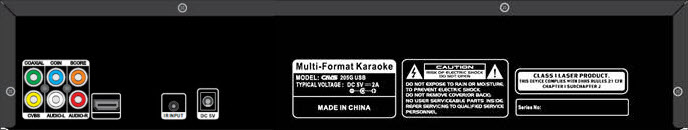Super CD+G Karaoke Player

Simple to Play – Input a song number and press play using the front panel or remote control
Simple to Connect – Connect a HDMI cable for all of video, audio, and microphone. The player has a built-in digital mixer. It also has RCA connectors for Composite video and Stereo audio.
Simple to manage – Load up to 64,000 songs in a single flash drive or 500,000 songs in a single USB hard drive. All songs play instantly without waiting.
STYLISH DESIGN
The new design of CAVS 205G USB Karaoke Machine that plays DVD, Super CD+G, and CD+G discs make it perfect for both home and professional entertainment. With big back-lit buttons and remote control, play Karaoke and Movie at home or on the road!
USER FRIENDLY
CAVS 205G USB player is simple to operate with the front push buttons and the remote control. Relax and enjoy the DVD/Super CD+G/CD+G entertainment. Here is a classic comfort with No keyboard and No mouse!
SONGS, SONGS, SONGS
Download songs from online for free! Search your favorite songs in Google, Yahoo, or Bing and use the MCG Manager freeware to load them into a USB flash drive. Insert the USB flash drive into the 205G USB player and enjoy the songs and singing. You can load the songs also into a SD cards or an external hard drive.
CONNECTIVITY
CAVS 205G USB player has USB and SD slots allowing you to plug-n-play your USB flash drives, USB external hard drives, and SD cards. Each device can contain the MP3+G, DAT (Super CD+G), MP3+MCG, and MP4 files. You can store and access instantly up to 64,000 songs in a single USB flash drive or 500,000 songs in a single USB hard drive.
MCG MANAGER USER MANUAL
SPECIFICATION
- MANUAL INSTRUCTION*
- How to encode a CD+G disc into a new folder
- How to encode a CD+G disc into an existing folder with song files
- How to encode MP3+G or ZIP song files into a new folder
- How to encode MP3+G or ZIP song files into an existing folder with song files
- How to make an external device for CAVS 205G USB player
- How to design multiple folders for quick access in a device for use with CAVS 205G USB player
- How to print a song list
- How to encode a Super CD+G disc
- How to make a Super CD+G disc
- How to print a song list of a Super CD+G disc
- How to encode MP4 or AVI files
- How to make an external device with video song files for CAVS 205G USB player
- How to convert an external device for CAVS DVD-105G, 203G, 305G players to an external device for CAVS 205G USB player *For more details, go to MCG Manager program
- VIDEO INSTRUCTION
- How to play CD+G disc
- How to play Super CD+G disc
- How to play MP3+G and MP3+MCG flash drive
- How to load songs to External Device
- How to format External Device to FAT32
- How to use MCG Manager to load songs
- How to use MCG Manager program to load MP4 and AVI songs
- How to load video song files for CAVS 205G USB Karaoke Machine
- CAVS 205G USB Karaoke Machine Speed Performance
- How to extract songs of a CD+G disc into CDG+MP3 song files in PC
- How to load CDG + MP3 song files into an external device using Copy & Paste for CAVS 205G USB Karaoke Machine
- How to customize an external device for CAVS 205G USB Karaoke Machine
- How to keep the old song numbers when making an external device with the MCG Manager program for CAVS 205G USB Karaoke Machine
- How to add more songs into an external device for CAVS 205G USB Karaoke Machine
- How to connect a bill acceptor to CAVS 205G USB Karaoke Machine
Upgrade December 11, 2024:
AP_ROMH.zip
Upgrade Log:
20241211- Song Reservation simplified
20240924- Support for MP4 and AVI files in MCG Manager
20240723- Bug fix in playing DVD disc
20220113- Bug fix in Searching songs by Artist in Song List
20210610- Bug fix in converting old external device to play in the 205G USB player
20210107- Bug fix for Party Tyme Lyric Display freezing at 3:38 time point
Upgrade Instruction:
- Download the Upgrade zip file from the link above.
- Unzip the file to find AP_ROMH.BIN file inside.
- Copy the AP_ROMH.BIN file onto a USB flash drive or a SD card which is formatted FAT32.
- Connect the CAVS 205G USB player to a TV and power on the TV and the player.
- Insert the USB flash drive or the SD card into the CAVS 205G USB player.
- Using the remote control, press MODE and select F. Drive. A window SMART UPGRADE will appear on the TV.
- Select “< o >” and press Enter.
- Upgrade will begin. DO NOT POWER OFF DURING UPGRADE. Powering off during Upgrade can cause serious damage to the player which is not covered under CAVS warranty.
- When done, the disc tray will open. Take out the USB flash drive or the SD card with the upgrade BIN file from the CAVS 205G USB player.
- Close the disc tray and the CAVS 205G USB player is ready with the updated firmware.
TRADITIONAL AND INNOVATIVE
The CAVS 205G USB Karaoke Machine continues the tradition of durability set by CAVS DVD players. It is built under the US and International Patents and plays hundreds or thousands of karaoke songs per disc. It can also consolidate your Super CD+G disc collection onto a single USB flash drive or SD card, eliminating the need to swap discs or search through songbooks.
Innovative features include a newly added HDMI connector, which simplifies connections by carrying video, music, and microphone outputs through a single HDMI cable to your TV. The built-in Digital Karaoke Mixer seamlessly combines these outputs into the HDMI output. For users with traditional TV, amplifier, and speaker setups, the CAVS 205G USB also includes RCA connectors for Composite video and Stereo mixed-down audio.
Upgrade your karaoke experience with the versatile and user-friendly CAVS 205G USB Multi-Format Karaoke Machine today!
VERSATILE
CAVS 205G USB Multi-Format Karaoke Machine has the following extensions.
- COAXIAL – For digital audio output to digital mixer or sound board
- COIN – For coin machine to setup Pay-for-Play
- SCORE – For scoring the singers in contests
The extensions are available through respective connectors located on the back panel.
MCG Manager
With the MCG Manager freeware, you have the flexibility to load songs from various sources such as CD+G discs, MP3+G song files, or Zip files, allowing you to create your own USB flash drive, USB hard drive, or SD card with your favorite karaoke tracks.
Download the MCG Manager for free from the following link: MCG Manager
USB Flash Drive 256GB
-
64,000 Song Capacity
-
Pre-formatted FAT32
-
SD Card 256G
-
64,000 Song Capacity
-
Pre-formatted FAT32
-
USB SSD 2TB
-
500,000 Song Capacity
-
Pre-formatted FAT32
-