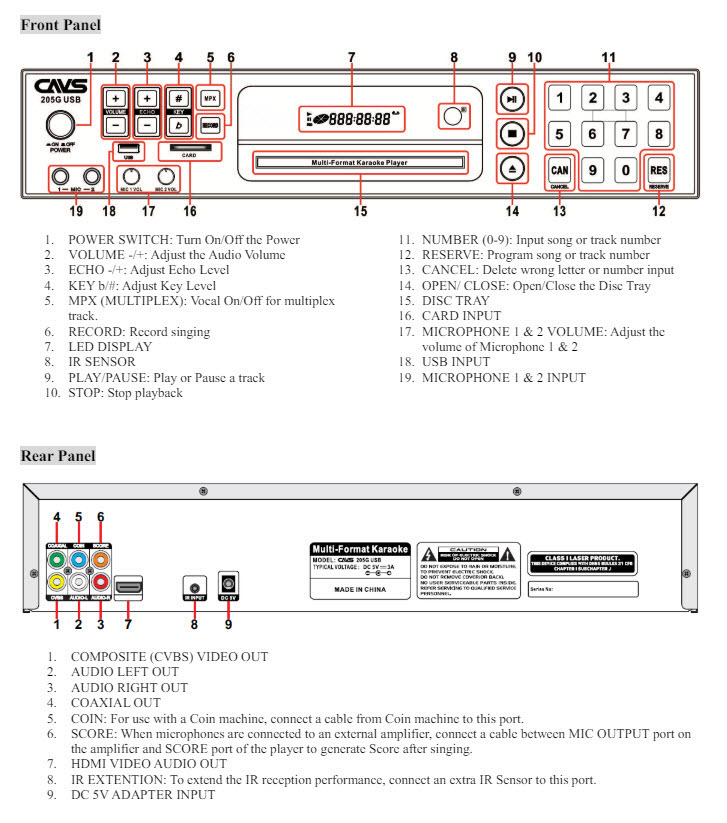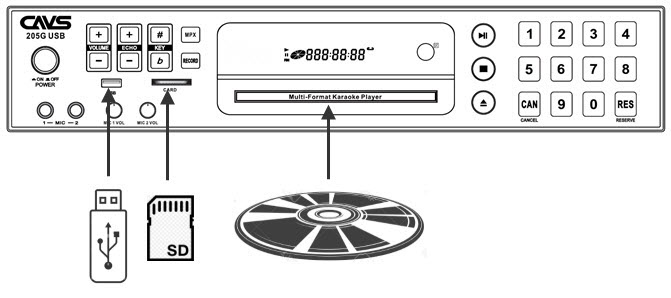CAVS 205G USB Karaoke Player

CAVS 205G USB Karaoke Player
Simple to Play - Input a song number and press play using the front panel or remote control.
Simple to Setup - To setup, you can connect the 205G USB player to a TV using a single HDMI cable for all of the video, audio, and microphone outputs. The player's internal digital mixer combines all three outputs into one. Additionally, the player features RCA connectors for traditional Audio Video outputs.
Simple to Manage - Load up to 64,000 songs on a single USB flash drive or SD card, or up to 500,000 songs on a 2 TB hard drive. Use the MCG Manager freeware to add songs effortlessly, and play each song instantly without delays.
- Play CD+G, Super CD+G, CD, VCD, and DVD discs
- Play MP3+G, Super CD+G, AVI, and MP4 digital files
- Play from compact discs, USB flash drive, and SD Cards
- HDMI connection for all combined video, audio, and microphone outputs
- RCA connections for traditional AV Stereo outputs
- Extract Super CD+G and CD+G discs
- Record Super CD+G and CD+G karaoke singing with lyricd video
- Volume control, Pitch control, Echo control
- Score, Bill Acceptor, Coaxial digital output