PlayCDG Online
with Built-in Web Server
Connect using QR codes to all phones and tablets
Search the songs using Voice Command
CAVS PlayCDG Online is a new professional karaoke program with a built-in web server. It is the latest of CAVS PlayCDG series and thanks to the server, it has the following advantages.
Customers can connect to the PlayCDG Online using any phones and tablets. For example, customers with an iPhones or iPads can connect using the Safari browser. Customers with Android phones or tablets can connect using the Google Chrome. The connection is universal and can be made with a simple scan of QR code.
When connected, the customers can search, reserve, and play the songs using their phones and tablets. Given the thousands or tens of thousands of digitally stored songs, this is almost necessary unless you don’t mind printing stacks of paper song books.
Another advantage to using the phone and tablet is that the song search can be done by Voice Command. Simply speak the title or artist’s name and the matching songs will instantly appear. This Voice Command feature supports multiple languages including English, Spanish, French, Chinese, Japanese, etc.
Having a web server, the PlayCDG Online can simultaneously play and stream the audio video outputs. That is, it will play to the TV and speakers in traditional ways and at the same time stream the audio and video to the customers’ phones and tablets. The phones and tablets will then play the music and lyrics from their speakers and displays working like satellite karaoke players you can carry to everywhere, i.e., upstairs, outdoors, pool decks, etc.
The PlayCDG Online also includes over 40,000 karaoke song subscriptions from service providers, such as Party Tyme and Karaoke Cloud. These songs are commercially licensed for use in bars and restaurants, and updated daily and automatically making sure you have the newest and latest songs. These songs will play seamlessly together with your own collections.
The PlayCDG Online can record the customer’s singings throughout a karaoke show. It will then automatically parse the recordings and upload for your customers to download into their phones and tablets. Imagine the customers’ delight when they can save and enjoy the singing immediately after their performances.
PlayCDG Online
Per Year-
Unlimited Play
-
All Features
-
All Upgrades
-
Tech Support
This is an annual license to use the program for one year. The program is required to connect to Internet once every two weeks.
PlayCDG Online
One Time Buy-
Unlimited Play
-
All Features
-
All Upgrades
-
Tech Support
This is a life-time license to use the program. After purchase, download and install the program. You will also receive a physical security dongle.
Descriptions
- Built-in web server for easy connection to E-Songbook, phone, and tablet using QR code.
- Customer Interface with song selection, pitch & tempo control, and digital mixer control*
- Song search using Voice Command
- Streaming of music and lyrics to play in all connected phones and tablets
- Subscription services for new songs with automatic and daily updates
- Record singings and listen instantly using phones or tablets.
- Support CD+G, MP3+G, ZIP, AVI, MP4, NCG, MCG, Super CD+G, and MIDI karaoke file formats.
- Extract CD, CD+G, Video CD, Super CD+G, and DVD discs.**
- Sync control, Pitch & Tempo controls, Voice cancel, Repeat, Preset, Rotation, Silence gap remover, Equalizer, Interlude, History, Message, Advertisement, etc.
- Customize background with photos, videos, and webcams.
- International song support.
- Reserve with presets and shuffle. * Optional CAVS DK3 Karaoke Mixer required.
** Optional disc drive required.
PC Hardware Requirement
- Windows 10 Pro 64-bit or Windows 11 Pro 64-bit
- Intel i5-1135G7 11th Gen CPU (laptop) or Intel i3-10105 10th Gen CPU (desktop)
- Intel UHD Graphics 630 or Intel Iris Xe Graphics G7 (integrated or external)
- M.2 NVME 256GB for OS
- SSD/HDD: capacity requirement for songs – MP3+G songs x 8 MB and AVI/MP4 songs x 40 MB
- Gigabit 100/1000 Kbps LAN Port
For using both the streaming and recording of the audio video outputs, it requires
- Intel i5-1235U 12th Gen CPU(laptop) or Intel i5-10400 10th Gen CPU (desktop)
Internet Service Requirement
- Download speed: 10 Mbps – required for subscription services
- Upload speed: – required for customers connecting through public IP address
- Audio (music) streaming: 120 Kbps per customer
- Video (lyrics) streaming: 1 Mbps per customer
Router Requirement
- LAN port: Gigabit 100/1000 Ethernet port(s)
- WAN port: Gigabit 100/1000 Ethernet port
- Wi-Fi type: 802.11n, 802.11ac, or 802.11ax (Wi-Fi 6)
- Number of connections: 1 per customer for total number of customers connected.
- Transmission speed:
- Audio streaming: 120 Kbps per customer for total number of customer connected.
- Video streaming: 1 Mbps per customer for total number of customer connected.
Typically the customers would connect to the router via Wi-Fi or Internet. The PlayCDG Online (or the PC running the program) would connect to the router using a LAN cable between the Gigabit LAN Ports.
For example, 50 customers with audio video streaming require a router which supports 50 connections and 56 Mbps core data transmission speed. 100 customers with audio video streaming require a router which supports 100 connections and 112 Mbps data transmission speed. Note that a standard router supports 16 – 30 connections which is far less than the theoretical maximum of 256 connections, and core data transmission speed that is a half or a third of the advertised data transmission speed.
- How to search songs using Voice Command – New!
- How to purchase PlayCDG Online
- How to install PlayCDG Online
- How to register PlayCDG Online
- How to unregister PlayCDG Online
- How to manage PlayCDG Online license
- How to manage multiple PlayCDG Online
- How to manage PlayCDG Online One Time Buy
- How to record and listen to recorded files
- How to use subscription services for new songs
- How to use Customer Interface
- How to connect a smartphone, tablet, or E-Songbook
- How to use Customer Interface in smartphone, tablet, or E-Songbook
- Video Instruction on how to download online video – I
- Video Instruction on how to download online video – II
- Video Instruction on how to load video files into CAVS Karaoke player
- How to operate an Online Karaoke
- How to operate an Online Karaoke with video chatting
- How to operate an Online Karaoke-On-Demand
- How to censor inappropriate songs
The upgrade for PlayCDG Online is done automatically within the program. Go to Help > Online Upgrade in the Control Panel of the PlayCDG Online program. For more details, see Section 4.2.A.3 of the User Manual.
To install directly the latest version, download the PlayCDG Online v573, 400 MB.


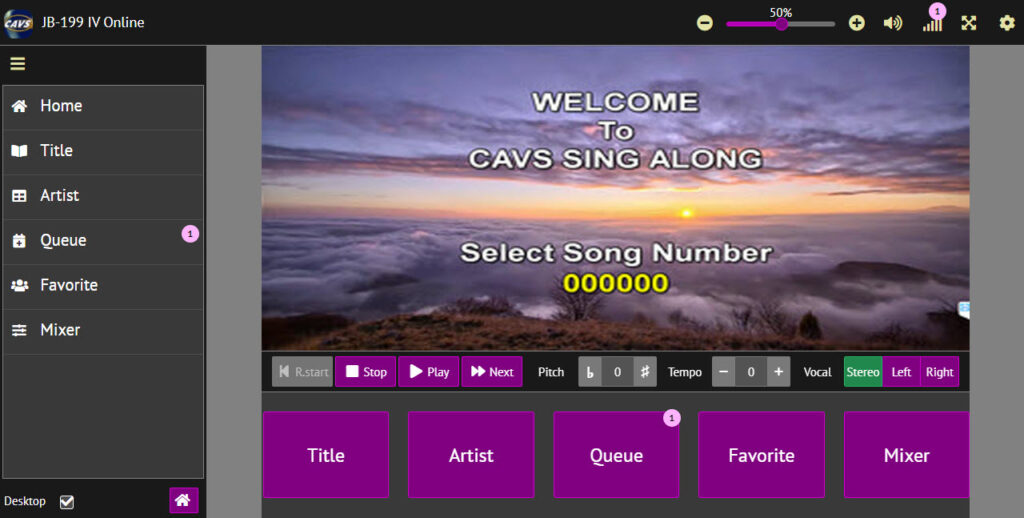
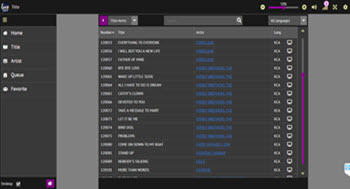
PlayCDG Online comes with comprehensive professional features following the tradition of PlayCDG program series. It has the basic functions such as Pitch control, Tempo control, Sync control, Pre amp, Silence gap remover, etc. It has also the advanced tools such as History, Announcement, Digital Mixer, International Interface, Advertisement, Bill acceptor, etc. It runs on Windows 10 64-bit OS or higher, 11th Gen i5 CPU or higher, and 16G RAM or more.
PlayCDG Online supports unlimited number of karaoke songs in CD+G, MP3+G, ZIP, AVI, MP4, and Super CD+G formats. It organizes the songs using a Playlist concept so that each song can be searched or played instantly and yet stored securely from accidental removal or overwrite. It also offers data encryption for added security and time lock for subscription management which can both be controlled remotely.
E-Songbook is a device such as a phone or a tablet that connects to a karaoke player to select, reserve, and play the songs. Until now, the E-Songbook required an app to connect to a karaoke player. And since the app was hardware specific, a different E-Songbook or a different phone or tablet required a different app. This complexity discouraged customers from using them.
Requiring an app was also prone to connection failure, delays, and incompatibility. The connection failure came from non-standard app designs. The delays came from ever increasing song contents. The incompatibility came from exploding number of new phones and tablets each carrying different specs.
The built-in web server of the PlayCDG Online solves the problems of requiring an app by allowing all E-Songbook, phone or tablet to connect using a browser. For example, customers with iPhone or iPad can connect using the browser Apple Safari. Customers with Android phones or tablets can connect using the Google Chrome. The connection is made based on the TCP/IP worldwide network protocol, and it is fast, efficient, and the best of all, supports all E-Songbooks, phones, and tablets.
When connected, the Customer Interface that appears on the E-Songbook, phone or tablet is as follows.
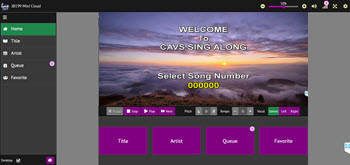
It has the controls to search, reserve, play the songs, and to change the pitch, tempo, and voice cancel. These controls are selectable in the option settings.
With the ease of connecting, there comes also the savings. The hosts no longer need to prepare the E-Songbooks customized with apps. The customers can now use their phones or tablets with ease. The savings will continue as the hosts also do not need to replace the E-Songbooks that are dropped or drowned.
Through the option setting, PlayCDG Online also provides multiple control levels for the customers and hosts to connect to the player.
- The lowest level allows users to browse the song list but without the ability to reserve or play the songs.
- The highest level grants full control, typically ssigned to the hosts.
A karaoke player typically plays the audio and video through the HDMI, VGA, or RCA outputs of the player. The video is sent to a stage TV and the audio is routed to the stage speakers.
PlayCDG Online, with a built-in web server, can stream the audio and video outputs simultaneously as it plays. This means it can stream the music and lyrics to the phones and tablets connected in the network server. These devices will then play the music and lyrics using their own speakers and displays effectively becoming mini satellite karaoke players.
With streaming, the customers have the advantage of not being tied to the stage TV or the speakers. They can move around, carrying the lyrics and music with them, and enjoy karaoke anywhere – whether it’s out on a balcony, by the pool, on deck, etc.
PlayCDG Online also allows customer to connect through the public Internet rather than just a local network. This feature enables the customers from distant locations, such as family and friends across different states, to join together online.
The PlayCDG Online can accommodate 20, 30, or 50 customers connecting simultaneously. Each participant will have the Customer Interface with controls for the music and lyrics. By combining this with a face-to-face meeting through a video service like Zoom or Skype, everyone can enjoy karaoke online, replicating the experience of a local karaoke lounge.
Together online, the customers can sing solos, duets, or all together. The music and lyrics will stream directly from the PlayCDG Online. For a free demo, contact service@cavsusa.com. You can join an online karaoke lounge as a guest or host.
The PlayCDG Online offers subscription services for over 40,000 karaoke songs. These songs are commercially licensed for use in bars and restaurants and are updated daily and automatically, ensuring you always have access to the latest and hotest songs.
The subscriptions are available for various durations:
- Daily
- Monthly
- Yearly
PlayCDG Online can record customer’s singing, either individually or continously. When recorded continuously, the player will automatically parse the final recording into individual segments. These recordings will then become available for download in the Customer Interface.
The download link for the recording will be available immediately after the customer’s singing. The customer can use a phone or tablet to download the recording in the MP4 format from the Customer Interface.
This recording feature may require enhanced hardware resources, especially when running subscription or streaming services simultaneouly. For more details, please refer to the Hardware Requirement section.
PlayCDG Online is designed using Unicode system to encompass all international song libraries. It is not only able to play the international songs but also display and search the song lists in any language, including English Spanish, French, Italian, German, Chinese, Japanese, Arabic, Hindi, etc. It also provides for each language the convenient tools such as:
- Voice command
- Hand writing
- Customized on-screen keyboard
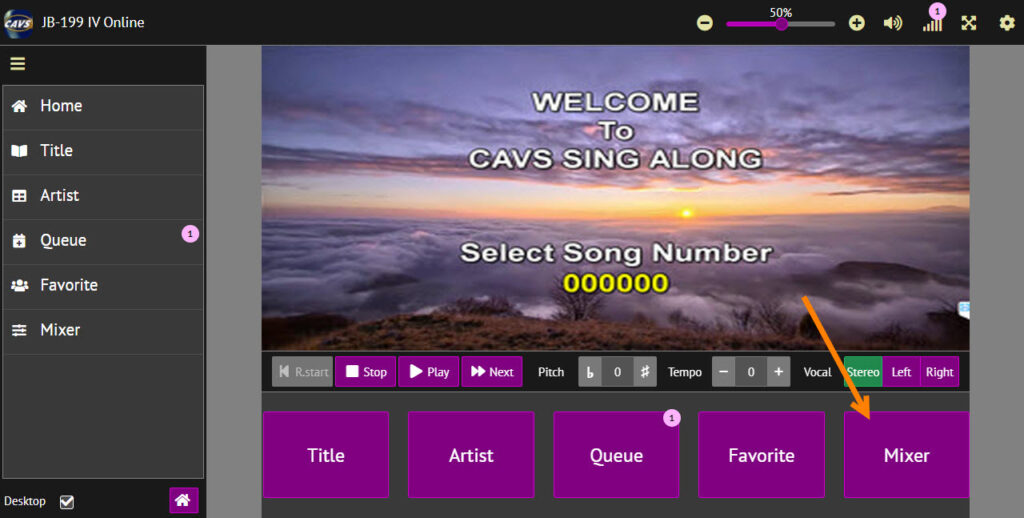
Touch the mixer button to access control sliders for Music volume, Microphone volume, Echo, Reverb, and more. You can customize which control sliders are shown in the mixer setting.

The mixer control appears inside the Customer Interface of the PlayCDG Online, which is accessible on your phone or tablet. This allows you to carry both the karaoke and mixer controls on your device, enabling you can move freely while controlling all aspects of the karaoke session. You no longer have to run to the stage to adjust the mixer volumes each time a new song or singer starts.
Is your PC too slow for PlayCDG Online?
Consider the JB-199 players
Archeer Dual Wireless Microphone & Bluetooth Karaoke Mixer
-
Dual Wireless Microphones
-
Bluetooth Karaoke Mixer

