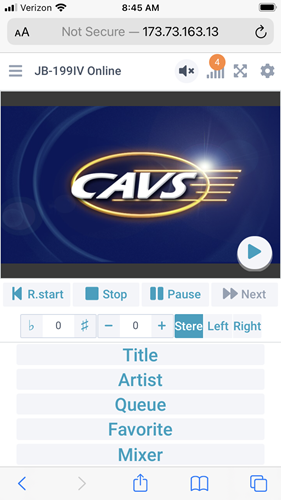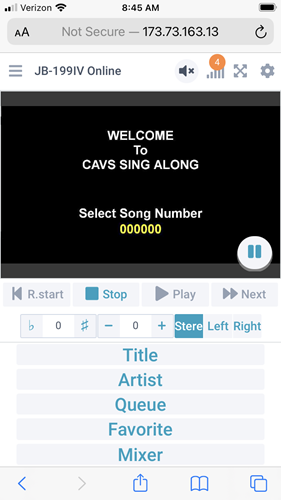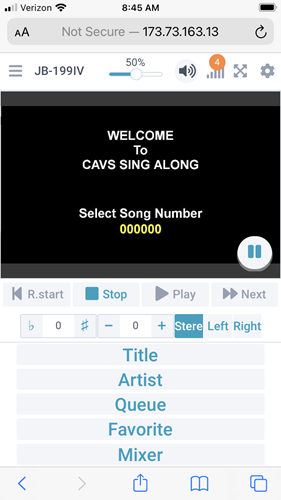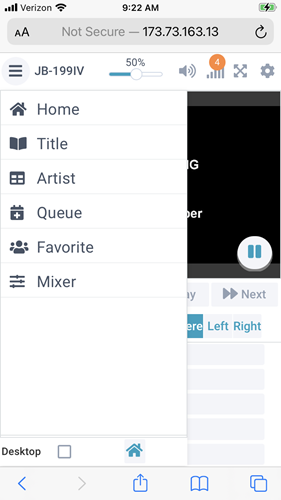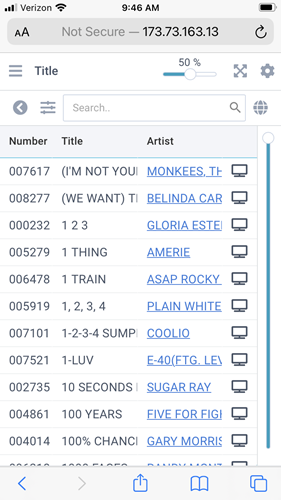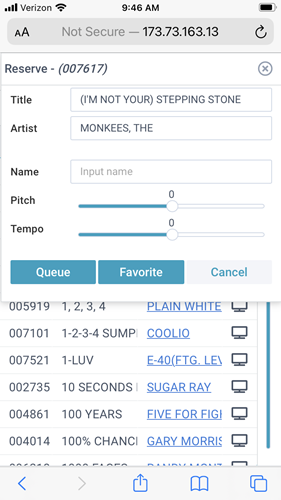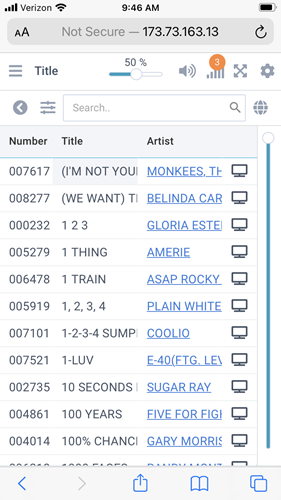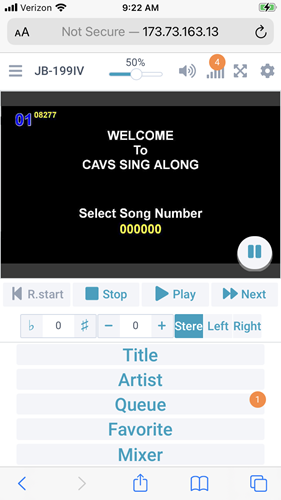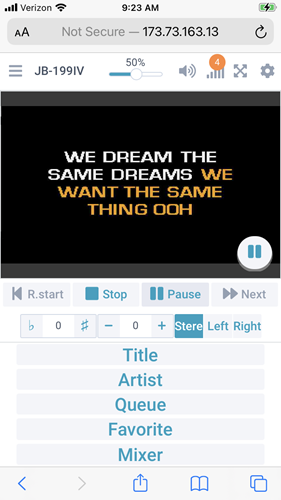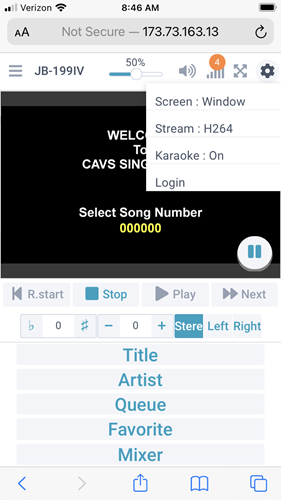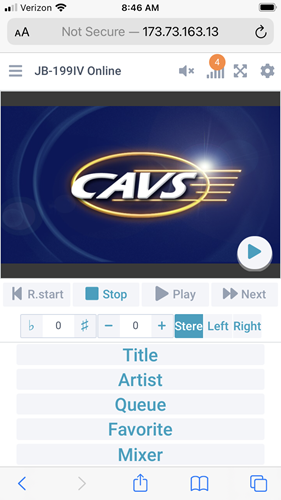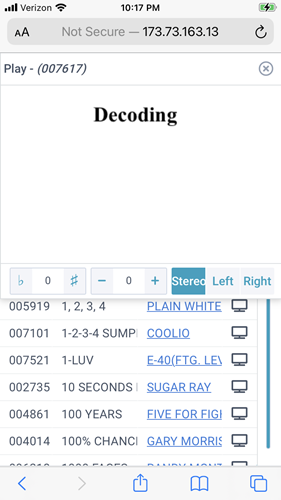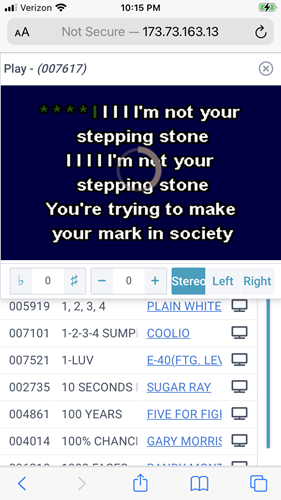Quick Start Guide
E-Songbook for JB-199 IV
1. In the initial page shown below, press the right-arrow button in the lower right corner of the lyrics screen.
2. The lyrics screen will change as below. Press the audio button at the top of the lyrics screen to unmute.
3. The volume level is set to 50% by default. This is the E-Songbook home page which play simultaneously with the JB-199 IV. That is, when a song is playing in the JB-199 IV, it will also play here with lyrics.
4. Press the hamburger menu button on the top left corner of the lyrics screen. The following menu will pop up. Click on the Title.
4. A song list will appear. You can scroll, sort, or search by title or artist for a song.
After finding a song, there are two way to proceed. First is to reserve and play the song for everyone. The song will play simultaneouly in the JB-199 IV and the smartphone. Second is to preview the song for yourself only. The song will play in your smartphone but not in the JB-199 IV.
5. To reserve the song to play in the JB-199 IV, press the Index or the Title of the song and the Reserve window will pop up. Input the guest name, set the pitch, and set the tempo. Or skip them and press Queue button to reserve the song.
6. After successfully reserving a song, the screen will return to the song list. Press the back arrow button in the upper left section.
7. The screen will return to the home page. Press the Play button below the lyrics screen.
8. The song will begin playing and the lyrics will show in the lyrics screen. The song will also begin playing in the JB-199 IV.
Use the Stop, Pause, Restart, and Next buttons to control the song. You can also change the Pitch, Tempo, and Voice channel.
TROUBLESHOOTING: Depending on the OS version, your smartphone may show the lyrics but not play the audio. This is likely due to the streaming format H264 not being supported. Follow the steps below to change the streaming format from H264 to MJPEG.
T1. Stop the song in play and return to the home page.
T2. Press the Setting button at the upper right corner of the lyrics screen. A menu window will pop up.
T3. Press the ‘Stream: H264’ option in the menu. The home page will reset itself back to the initial page.
T4. Press the right arrow button in the lower right corner of the lyrics screen, and press the audio button at the top of the lyrics screen to unmute. Now we are back to the home page.
You may confirm the ‘Stream : MJPEG’ format by pressing the Setting button at the top right corner of the lyrics screen. Press the Setting button again to return to the Home page.
9. To preview a song, press the hamburger button followed by the Title button for the song list. Then press the monitor icon on the far right side of any song.
10. A separate lyrics screen will pop up showing the Loading followed by Decoding message.
11. The song will then play for the first 45 seconds. The play is deemed ‘in private’ as the it will not appear in the JB-199 IV or any other E-Songbooks.
For more detail instruction of the E-Songbook features, go to the JB-199 IV User Manual.