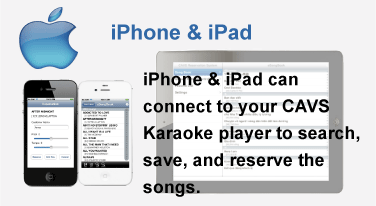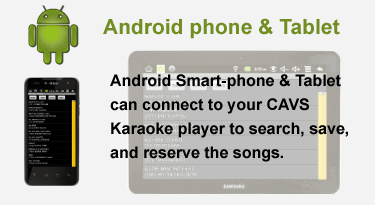Windows E-Songbooks
Wireless karaoke songbooks

 Leather Case with pocket for external battery
Leather Case with pocket for external battery External Battery with 6,000 – 10,000 mah
External Battery with 6,000 – 10,000 mah Key Lock & Cable to secure onto a fixture
Key Lock & Cable to secure onto a fixture Wireless Router for local network
Wireless Router for local network
Turn your Windows tablet and laptop into wireless E-Songbooks!
You can turn your Windows tablet or Windows laptop into E-Songbook by installing the CAVS RS II Client program into the device. The required specifications for the Windows devices are- Windows 7, 8, or 10
- Microsoft DirectX Feb2010 version (or higher)
- Import the song list wirelessly from CAVS Karaoke players
- Display more than 1 million songs in 40 different languages
- Scroll, sort, search, and reserve the songs
- Create and store My Favorite Song List for unlimited number of users
- Score singers wirelessly in Singing Contests with options for weighting
- Receive & send messages including the next to sing, next next to sing, etc.
- Connect unlimited number of E-Songbooks, iPhones, iPads, or Androids
- Use a local network and does not require Internet
- Control the music volume, balance, microphone volume, echo, reverb, etc.*
* Requires a digital karaoke mixer CAVS DK3, Scound Craft U12, or U16
The difference between the free and the full version is that the free version does not, but the full version does have the remote control functions such as Play, Stop, Pause, Next, or Cancel. This difference is due to the concern that a someone may stop or cancel a someone else’s song. In the full version only, you can
- Play, Stop, or Pause songs
- Shuffle or Cancel songs in Queue
- Start the Next song in Queue
The full version is designed for the operators of the karaoke player giving him the full control and the mobility.
Download the free version or purchase the full version from below. Before starting the free or full program, be sure to download and install the Microsoft DirectX driver from below.
E-Songbook, in free or full mode, will work most effectively with CAVS Karaoke players. It is however also designed to work with any standard PC installed with the CAVS RS II Server program and also as a stand-alone unit with no connection to any player or PC. For instruction on how to operate the E-Songbook, go to VIDEO INSTRUCTIONS.
Going a step further, if you wish to create you own customized E-Songbook app or merge the CAVS E-Songbook app into your own, contact us at Tech Support Department.
CAVS E-Songbook is also available in ready-made Android or Windows tablets that are pre-installed with the full version of CAVS RS II Client program/app. Click below for the ready-made E-Songbook tablets:
If you have an iPhone, iPad, Android smartphone or Android tablet, and you wish to turn it into an E-Songbook, you can download and install the CAVS RS II Client program/app from the following links below.
There are optional accessories, such as leather case and external battery, for the E-Songbook. Click OPTIONAL ACCESSORIES for more information.