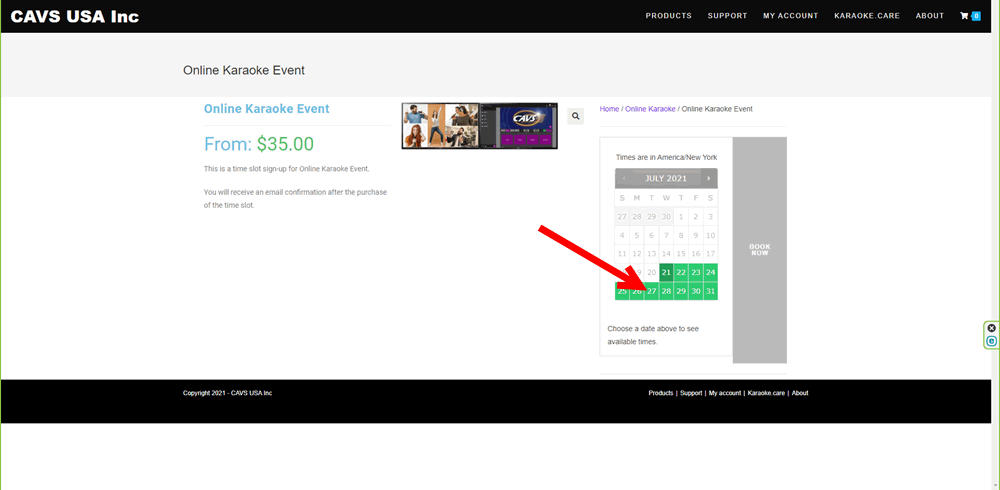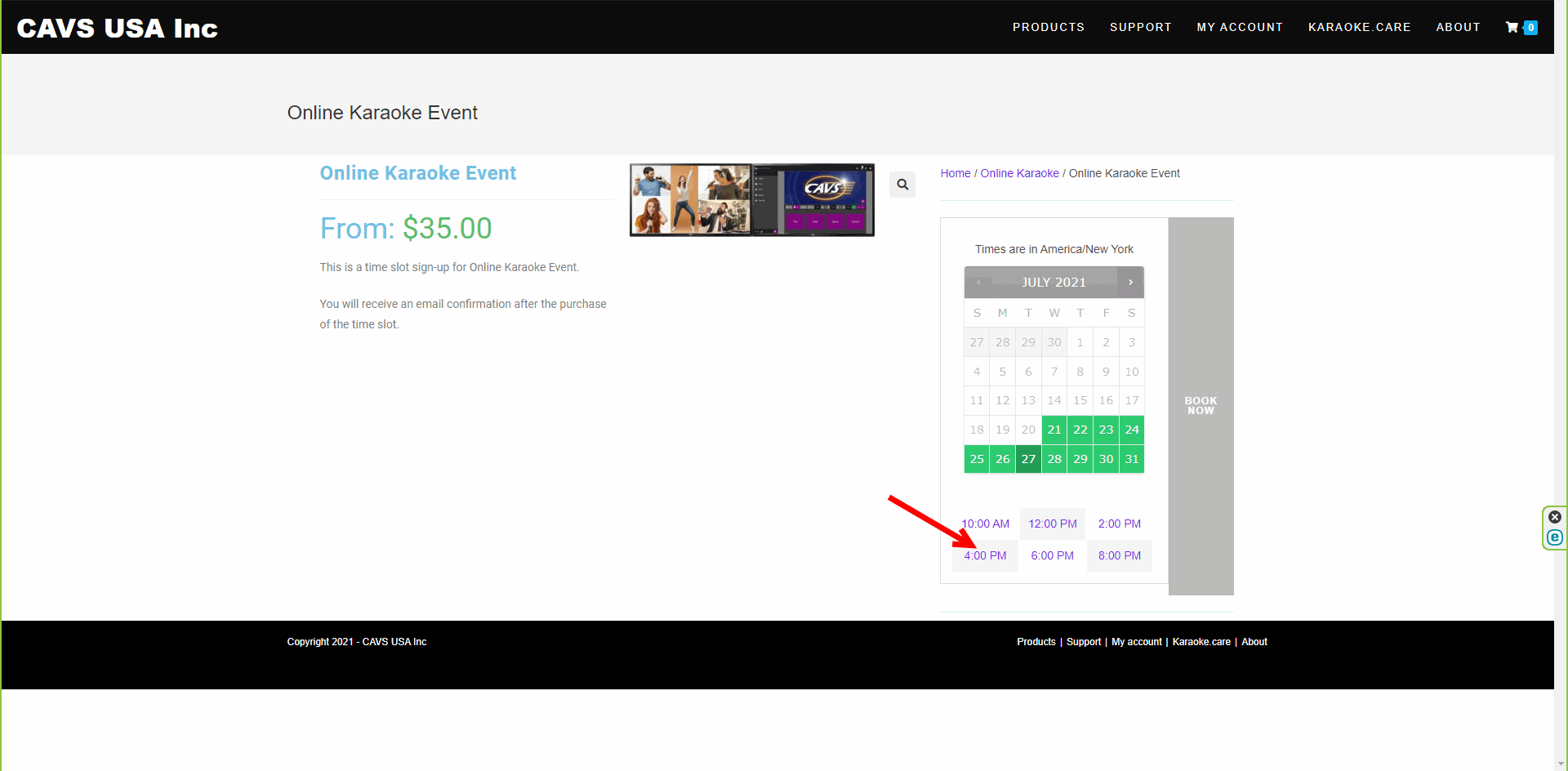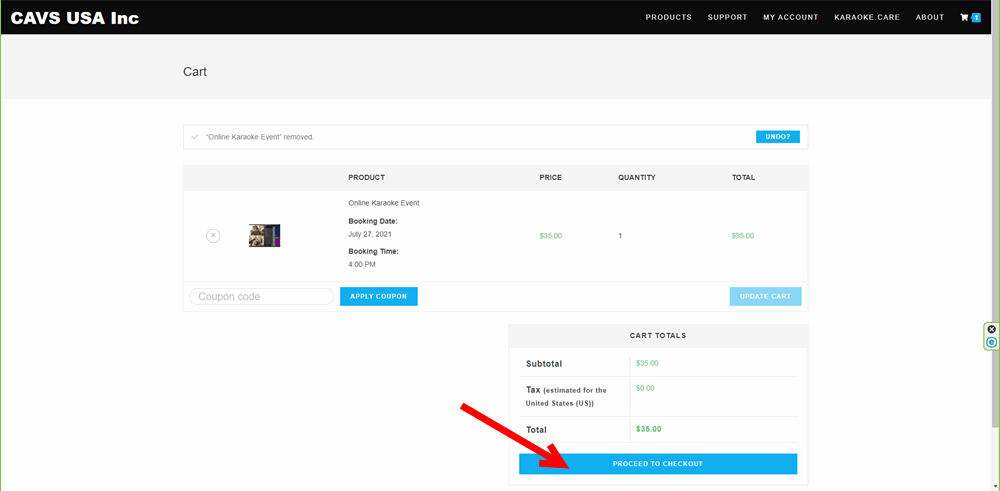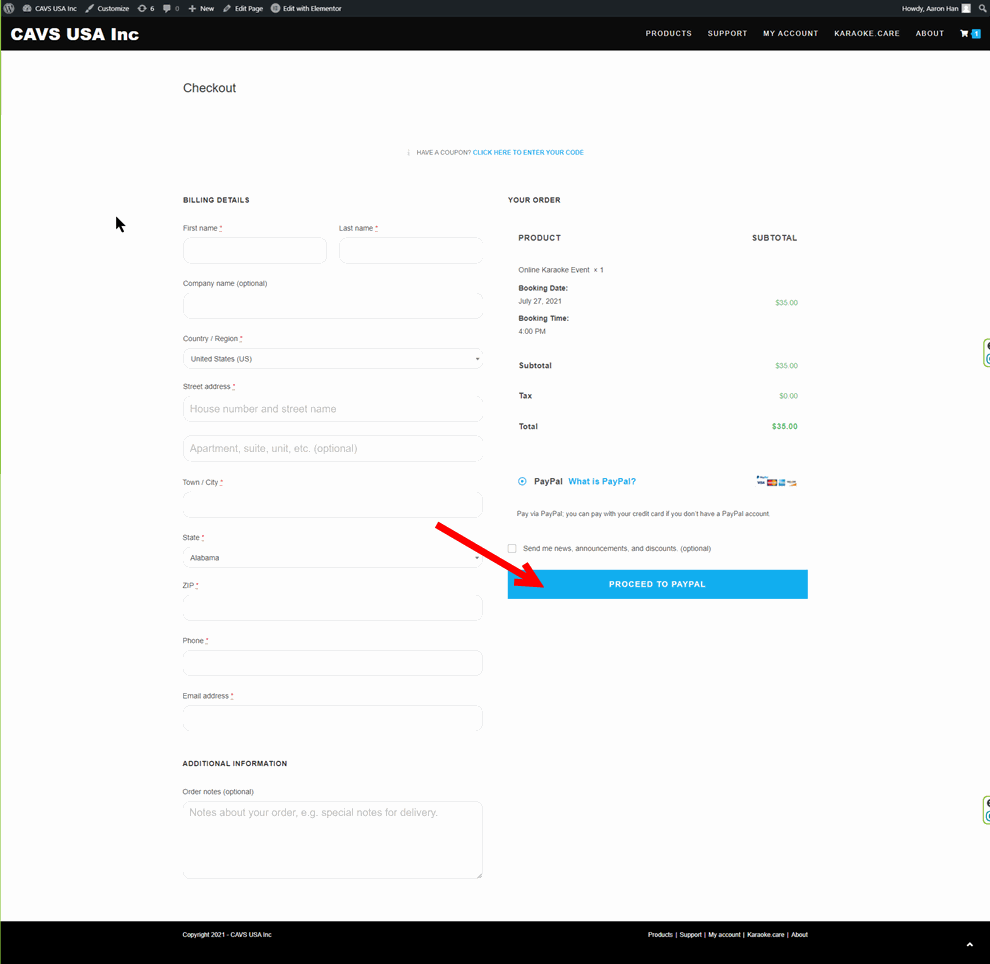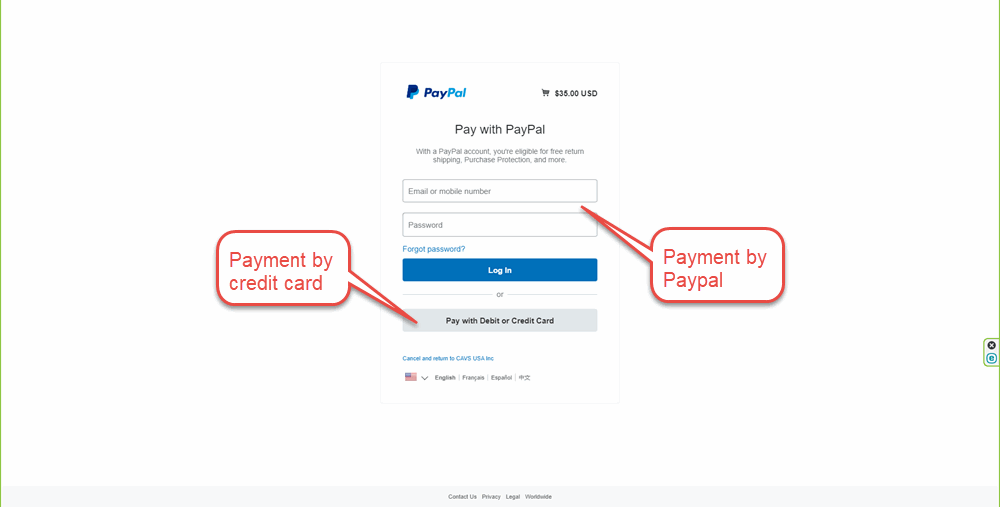Online Karaoke Event
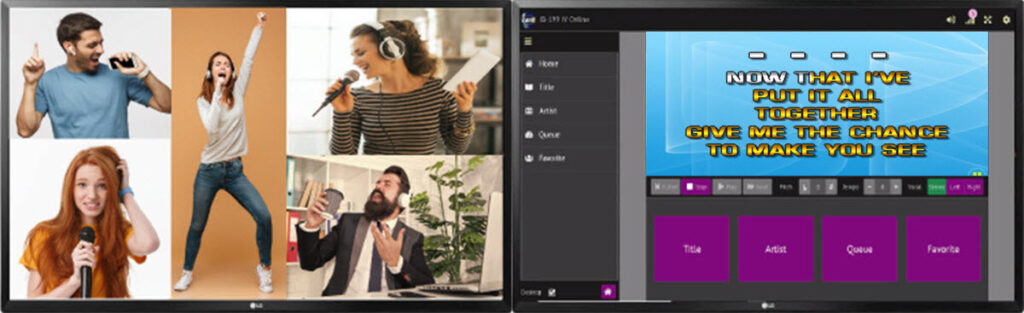
Online Karaoke Event is a virtual karaoke service where people can meet face to face and enjoy karaoke online. People can join the event from anywhere such as home, across town, or across state. And they can join using any platform device such as a phone, a tablet, or a laptop. Enjoy singing in solos, duets, quartets, or even all together in a safe online environment.
Online Karaoke Event is a perfect place to get together with families and friends who are apart by distance or circumstance. People can meet in a virtual environment that is safe and convenient. They can have a karaoke party, a holiday singing, a birthday celebrations, a talent show, a singing competition, etc. The online karaoke event will make happy memorable moments for everyone.
Are you ready for try an Online Karaoke Event? Click below to make your reservation.
Instruction
Step 1: Select a date
Click on the “Make Your Reservation” button above. You will see the following popup menu.
Click on a date you wish to hold the online karaoke event.
Step 2: Select a time
Next screen will show the available time slots for the date.
Click on a time slot you wish to hold the online karaoke event.
Step 3: Click to reserve
Next screen will show the “BOOK NOW” button enabled.
Click on the “BOOK NOW” button.
Step 4: Checkout
Next screen will show the Shoppingcart page.
Confirm the date and time selected for your online karaoke event. Press the “PROCEED TO CHECKOUT” button.
Step 5: Billing information
In the next screen, fill in the name, billing address, telephone number, and email address. You may also leave any special note for the booking in the Order Notes.
Click on “PROCEED TO PAYPAL” button. Paypal accepts all major credit cards.
Step 6: Payment
The Paypal screen will appear. Click on “Pay with Debit or Credit card” button if you are paying with a credit card. Or fill out the Paypal account name and password if you are paying with a Paypal account.
Follow the on-screen instruction to complete your payment. An email receipt will be issued to you upon completion of your purchase.
Upon completion of your reservation and payment for an online karaoke event, you will receive a second email from CAVS with the following information.
- Event Name
- Event Date
- Event Time
- Join_URL for Zoom Meeting
- Join_IP for CAVS Karaoke Interface
- Instruction: How to join an online karaoke event
Copy the information above onto your email invitation to the guests. The included instruction will guide them to open both the Zoom Meeting and CAVS Karaoke Interface for the online karaoke event.