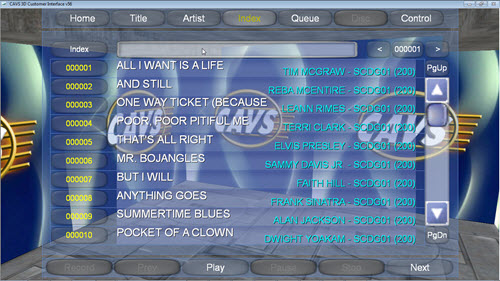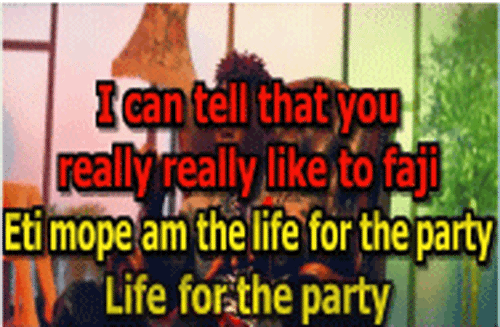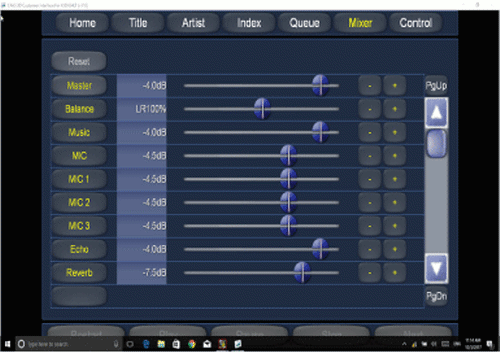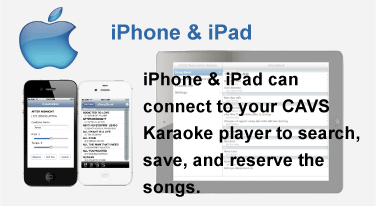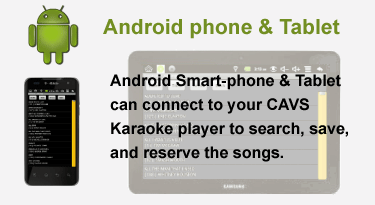CAVS KAraoke LAPTOP
VERSATILE, PORTABLE, EXPANDABLE
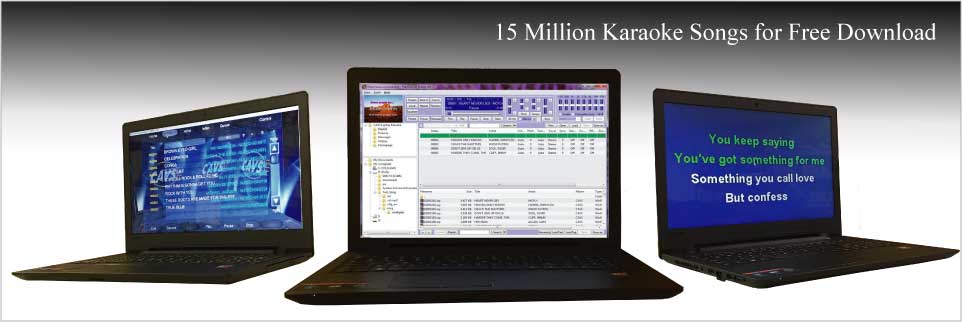
Sales
$1699
with 17.3" Touch screen
Sales
$599
with Super Fast M.2 1TB NVME
Independent Control Panel and Lyric Display.
3D Customer Interface for each song display, sort, and search
Play CD, CD+G, Super CD+G, MP3+G, ZIP, MCG, NCG, AVI, WMV, MP4, KAR, MIDI song formats from internal hard drive
Play CD, CD+G, Super CD+G, DVD, Video CD, from discs*
Extract CD, CD+G, Super CD+G, AVI, WMV, DVD from discs*
Online download MP3+G, ZIP, AVI, and MP4 song files
Support song files of JB-99, JB-199 & II
Record realtime Audio Video in HD format
Write recorded song files onto external flash drive or disc*
HDMI, VGA, and RCA audio video outputs
Dual Gigabit Ports for Multi room and Wi-Fi E-Songbook Network
International Keyboards and Hand Writing Tools for song seach
Song search by title, artist, or index
Direct song selection by Index or Filename
Online Remote access and management using network
Key control, Tempo control, Sync control, Volume control
Reserve, Voice cancel, Repeat, Random, Fanfare, Score
Change the order of reserved songs
Call for next reserved song(s)
Silence gap remover
Continuous/Single play
A-B loop, Location finder, Fast forward, Fast backward
8-Segment Equalizer with 6 pre-settings
Easy song update, firmware update, and song list management
Superimpose background video (BGV) with photos, slide shows, movies, webcam, and external video sources**
Connect to E-Songbook, iPhone, iPad, Androids, and Windows tablet
Encrypt song files for protection against copying / exporting.
* Requires optional disc drive.
The following hot keys on a keyboard are available for quick commands.
- F4 : Previous
- F5 : Play
- F6 : Pause
- F7 : Stop
- F8 : Next
- F9 : Playlist
- F10 : Picture
- F11 :Message
- Ctrl+1 : Playlist 1
- Ctrl+2 : Playlist 2
- Ctrl+3 : Playlist 3
- Ctrl+4 : Playlist 4
- Ctrl+5 : Playlist 5
- Ctrl+6 : Playlist 6
- Ctrl+7 : Playlist 7
- Ctrl+8 : Playlist 8
- Ctrl+9 : Playlist 9
- Ctrl+0 : Playlist 10
- Ctrl+ – : Queue
- Shift+F4 : Screen on/off
- Shift+F5 : Background video on/off
- Shift+F6 : Foreground on/off
- Shift+F7 : Vocal
- Shift+F8 : Repeat
- Shift+F9 : Random
- Ctrl+F4 : Pitch down
- Ctrl+F5 : Pitch up
- Ctrl+F6 : Tempo down
- Ctrl+F7 : Tempo up
- Ctrl+F8 : Volume down
- Ctrl+F9 : Volume up
- Ctrl+M : Dual Monitor default
User Manual
Remote Controller
Batteries
AV Cable
Rack Mount Ears
Ethernet (LAN) Cable
Keyboard & Mouse
Power cable
The upgrade for JB-199 III Premier unit is done automatically within the unit.
Go to Section 4.4.1.3 of the User Manual for the detail description.
- Dimensions: 16 1/2″ x 14 1/2″ x 3 1/2″
- Weight: 24 lbs
CAVS Karaoke Laptop comes preinstalled with the PlayCDG KJ Deluxe 64 LT program having following features:
- Independent Control Panel with 3D Customer Interface
- Lyric display with photo, video, and live camera background
- Wireless connection to E-Songbook, iPhone, iPad, Androids, Windows
- Integrated control for music volume, balance, microphone volume, echo, reverb, etc.
- International User Interface with onscreen keyboard and handwriting
- Advertisement, Interlude, Message, Recording, History, Contest, Rotation, etc.
FREE KARAOKE SONGS TO DOWNLOAD
The best source of karaoke songs is the Internet where you will find
- +15 millions karaoke songs
- Greatest songs of today and yesterday
- International genre in English, Spanish, French, Chinese, Japanese, Hindi, etc.
PORTABLE AND VERSATILE
CAVS Karaoke Laptop is based on Windows 10 (64-bit) operating system. It is capable of managing your daily work, surfing the Internet, playing music & movies, etc. in addition to being a professional karaoke player. Weighing only 10 lbs, it is portable and ready for use at all times.
CAVS Karaoke Laptop supports CD+G, MP3+G, ZIP, Super CD+G, MCG, NCG, MP3, MP4, AVI, DAT, FOB, WMV, KAR, MIDI, etc. formats. If you don’t see your file format, contact us and we will make it happen!
NETWORK CONNECTIVITY
CAVS Karaoke Laptop connects wirelessly to E-Songbooks, iPhone, iPad, Androids, and also the Windows laptop and tablets. CAVS introduced the art of networking Wi-Fi devices via Intranet for karaoke. The networking has now become an integral part of the CAVS Karaoke Laptop offering customers great convenience to view, sort, search, reserve, and play the songs wirelessly. You can also create your own Favorite List, send out advertisements, run singing contests, call the next singers in line, and text messages, all wirelessly.
INTEGRATED MIXER CONTROL
CAVS Karaoke Laptop can control a mixer in addition to running its usual karaoke features. That is, from the same screen which enables you to select and play songs, you can control the music volume, balance, microphone volumes, echo, and reverb, etc. It is an integration of the mixer control with the karaoke control. Do you ever dash to the stage to adjust the music or microphone volume when a new song starts or a new singer starts? You can now relax knowing that you have the Integrated Control. When combined with an E-Songbook, you can even carry the Integrated Control wirelessly wherever you go. *The Integrated Control is available with the DK3 Karaoke Mixer.
INTERNATIONAL USER INTERFACE
CAVS Karaoke Laptop can play songs of any language. It can also list the songs displaying the titles and artists in any language. But to be truly international, the player must go a step further and perform the song search in any language. That is, the users must be able to search the songs using English, French, Chinese, Russian, Japanese, Hindi, etc. CAVS Karaoke Laptop does exactly that by providing onscreen keyboard and handwriting. There are keyboards and handwriting for 48 different languages. The users can choose any one to search the songs with.
MODEL
PROCESSOR
DISPLAY
RAM
HDD
DVD DRIVE
PRICE
PURCHASE
Optional Accessories:
Archeer Dual UHF Wireless Microphone & Bluetooth Mixer and LCD Display
-
Dual Wireless Microphones
-
Bluetooth Karaoke Mixer