CAVS PlayCDG SP
THE SIMPLE KARAOKE PLAYER FOR PC
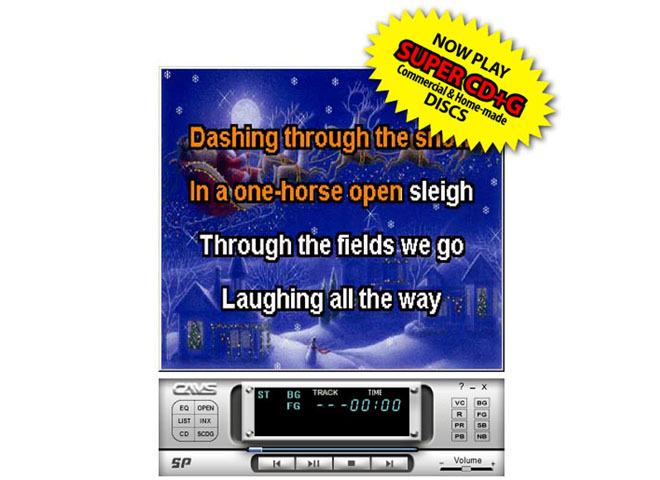
- Play CD+G songs from CD+G discs
- Play Super CDG – commercial and home-made
- Play CD+G songs from
- MP3 + MCG files.
- Made by Encoder MCG program.
- MP3 + CDG files
- MP3 + MCG files.
- Play Audio CDs and MP3 files.
- Background Image Display.
- Use your own digital pictures (jpg, bmp).
- Load up to 20 background images.
- Edit the Image List (Add, Delete, Re-order, Random, Import, Export).
- Control display time per image.
- Select an image by Stop, Next, and Previous commands.
- Set Random image changes.
- Key Control, Tempo Control, and Speed Control for both CD+G disc and MCG/CDG file playing.
- Equalizer with 8-Frequency blocks and Auto-Adjustment pre-amplifier.
- Voice Cancel (L, R, Stereo Channels).
- Enhanced Play List.
- Add individual songs or folders of songs.
- Remove selected songs or all songs.
- Quick Add (Search from selected folders to Quick Add songs to Play List).
- Load / Save a Play List.
- Print Play List.
- Select Continuous / Single Song Play Mode.
- Repeat Play.
- Drag and Drop Play.
- Direct Key Controls (Hot Keys).
- Enhanced Status Display (Indicators, Play Time, Song Title).
- Enhanced CPU usage rate.
- Detailed option settings.
Note: All sales of software products are final without refund. We recommend that before purchasing the full version you download a Free Demo Version of PlayCDG SP for your trial.
Upgrade your PlayCDG SP to the latest version 1.350. It requires a previous version of PlayCDG SP in your PC.
- Pentium II or higher
- Minimum 128MB RAM
- Sound card or On-board Sound Chipset
- Windows 98, ME, NT, 2000, XP, Vista, 7
- Microsoft DirectX 7.0 or higher (download page) for Win 98 or ME.
- DVD RW drive
- How to download and install
- How to operate
- PlayCDG SP installation file is a self-extracting file that will begin to extract with a double click. After extracting, installation will begin automatically. Follow the installation instruction.
- When the installation is completed, the desktop shortcut of PlayCDG SP will be created. Double click the desktop shortcut to start the program.
- For the first start, PlayCDG SP will open the Application Registration window as below.

- If you do not wish to register now, press “Register Later” button to exit the program.
- If you are unable to connect to Internet from the PC into which you are installing the program, please write down the “My System ID” and connect to ACTIVATION from any PC with Internet connection.
- To register your program now, make sure your system is connected to Internet and press “Register Now” button to go to PlayCDG SP Activation page at ACTIVATION
- It is recommend to copy and paste both System ID and License ID in order to avoid any mistyping.
Be careful not to mix-up between 0 (zero) and O, and 1 (one) and I. - After completing the online registration, “License ID” will be sent to you via email.
Input the “License ID” number into the Application Registration window above and press the “Activate Application” button. - To ensure delivery of our email with License ID (and prevent our email from being filtered by SPAM Control of your email system), please add cavs@cavsusa.net to your Address Book.
- Application Registration is now complete for your PC.
Troubleshooting:
- Check out the User Forum Click Here
- Email us at service@cavsusa.net
- For Windows Vista Issues Click Here
Toggle Content
Change your registered email address:
INTRODUCTION
The Simple Karaoke Solution for PC
PlayCDG SP is the 2nd generation karaoke player bringing together the custom background images with karaoke singing. Your favorite pictures can now be shown in still frames or slide shows, as background or foreground to the CD+G graphics. Surprise your friends and guests with captured moments that can be exhilarating, inspirational, embarrassing, and advertising.
PlayCDG SP plays CD+G discs and MP3+G, MP3 + CDG, and MP3 + MCG files extracted from the CD+G discs.
PlayCDG SP also plays the Super CD+G discs (Commercial & Home-made). Simply queue the songs from the Super CD+G disc’s songlist.
Also enjoy the features of Equalizer, Key Control, Tempo Control, Drag-in Play, Hot Key Controls, Enhanced Play List, etc. for your karaoke.
