CAVS Teamviewer
ONLINE REMOTE SERVICE FOR CUSTOMER TECHSUPPORT
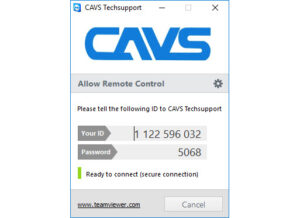
Setup your computer so a CAVS technician can access for online remote service! Follow these simple steps:
- 1. Download CAVS Teamviewer:
- 2. Install and select Run when asked to Run or Save.
- 3. Be ready with your ID and Password when contacting CAVS technician.