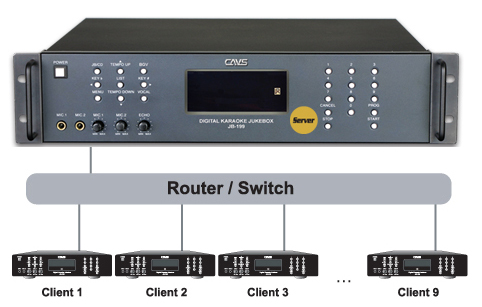JB-199 II server
Song Management and NETWORK sharing

- Dual/Touch screen mode with independent KJ Control Panel and Lyric display.
- 3D Customer Interface for Touch screen
- Play CD+G, Super CD+G, MP3+G, MCG, NCG, AVI, WMV, MIDI, and CD song files from internal hard drive
- Play CD+G, Super CD+G, MIDI, and CD discs*
- Store up to 100,000 songs
- Extract CD+G, Super CD+G, AVI, WMV, and CD songs from discs*
- Capture songs of JB-99 and other JB-199 players
- Record singing and music
- Write recorded or any song files onto blank disc*
- Song search by title, artist, or index
- Direct access by song index
- Remote access and management using network or Internet
- Key control, Tempo control, Sync control, Volume control
- Reserve, Voice cancel, Repeat, Random, Fanfare, Score
- Change the order of reserved songs
- Call for next reserved song(s)
- Silence gap remover
- Continuous/Single play
- A-B loop, Location finder, Fast forward, Fast backward
- 8-Segment Equalizer with 6 pre-settings
- Easy song update, firmware update, and song list management
- Superimpose background video (BGV) with photos, slide shows, movies, webcam, and external video sources**
- Connect to E-Songbook, iPhone, iPad, and Androids
- Encrypt song files for protection against copying / exporting.
- * Requires optional disc drive.
- ** Requires optional RCA to USB Converter cable for external video sources
Use the HOT KEYS from your keyboard.
- User Manual
- Remote Controller
- AV Cable
- Rack Mount Ears
- Ethernet (LAN) Cable
- System and Driver CDs
- External Disc Drive – Play / Extract CD+G and Super CD+G discs
- USB Webcam – Superimpose background video
- RCA to USB Converter cable – Superimpose with external video sources
- Keyboard & Mouse – Run using Hot Keys and Input Commands
- Bill Acceptor Cable – Connect standard bill/coin acceptors
- This upgrade is for JB-199 II Server, JB-199 II Premier or Dual Screen JB-199 II player.
- For Single Screen JB-199 II player, go to JB-199 II
| Version | Download | Instruction |
| 2.1.1782.0 | Download | Read Me |
| Microsoft DirectX | Download | Read Me |
| Version | Download | Instruction |
| 2.1.167.0 | Download | Read Me |
| Version | Download | Instruction |
| 1.12.31 | Download |
- Dimensions: 22″ x 22″ x 10″
- Weight: 27 lbs
- How to extract song files from CD+G discs using MCG Manager
- How to transfer song files to JB-199 II (PDF)
- How to create D: partition in JB-199 Karaoke player
- How to convert Laser Disc to WMV files using Video Capture
- How to setup CAVS RS II Server in JB-199 Server Karaoke player
- How to setup Touch Screen/3D Customer Interface in JB-199 II Server
- More Instructions
Performance combined with Network Sharing
CAVS JB-199 II Server Digital Jukebox enables sharing of song data by networking up to 9 client units. It is ideal for the multi karaoke rooms (KTV) where managing one central data base among 10 (9+1) KTV rooms can reduce time and cost.
CAVS JB-199 II Server has Windows XP Professional OS, upgraded from CAVS JB-199 II Premier unit. It has the digital advantages of storing 100, 000 songs and sharing them via network. It manages up to 10 (9+1) rooms simultaneously with performance and reliability best for commercial venues.
CAVS JB-199 II Server, like JB-199 II Premier, is a dual screen karaoke player that displays independently the KJ control panel along with the lyrics/cdg screen. The KJ control panel, separated from the lyrics/cdg screen, gives at all times the full access to the enhanced karaoke functions such as simultaneous access to multiple song lists, shuffling the order of reserved songs, real-time song search, drag & drop play, instant replay with variable starting point, etc.
CAVS JB-199 II Server also has an open platform which supports CD+G, Super CD+G, MP3+G, MCG, NCG, AVI, and WMV song files. It can import the songs from discs or external hard drives, including those of JB-99, and JB-199 players. It can also record as well as write in real-time your karaoke sing alongs onto blank discs.
CAVS JB-199 II Server has recently added a new networking feature with E-Songbook that replaces both the paper songbooks and the remote controls. Imagine “No More Printing Paper Songbooks” and “No More Appending Pages”. E-Songbook can be an Android or Windows tablet that automatically imports the song list from CAVS JB-199 II Server unit using Wi-Fi, and enables Search, Select, and Play of the songs from its touch screen. For details, go to E-Songbook.
For those who have smart phones or tablets, such as iPhone, iPad, or Androids, you can also download free Apps and connect to CAVS JB-199 II Server. You can Search, Save and Reserve the songs in JB-199 Server directly from your devices. For details, go to CAVS Reservation System.
CAVS JB-199 II Server supports Touch Screen monitor with 3D Customer Interface. The 3D Customer Interface provides to the Host as well as Customers east access to the songs. You can scroll, sort, and search instantly on the touch screen without the paper song books. For detail instruction on how to install and operate a touch screen, please go to Touch Screen/3D Customer Interface. Do you need more than one touch screen to provide multiple access points for your customers? Please remember that for all JB-199 II players, you can also use the wireless E-Songbooks, iPhones, iPads, Androids, and Windows to select the songs wirelessly.
CAVS JB-199 II Server Digital Jukebox comes with an option to encrypt the songs inside the player such that no other player and no other computer can use the song files. Such protection is possible by attaching hardware specific data onto each song files. The protection requires a USB key lock that can be purchased directly from sales@cavsusa.com.
BUY NOW JB-199 II SERVER WITH 2TB (REFURBISHED) $899