JB-199 III SERVER
New generation karaoke jukebox
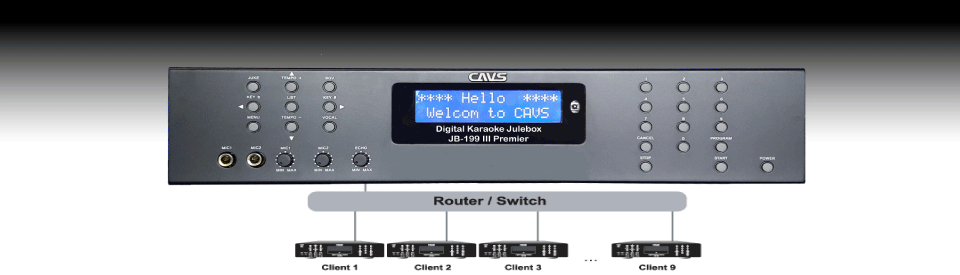
Independent Control Panel and Lyric Display.
3D Customer Interface for each song display, sort, and search
Play CD, CD+G, Super CD+G, MP3+G, ZIP, MCG, NCG, AVI, WMV, MP4, KAR, MIDI song formats from internal hard drive
Play CD, CD+G, Super CD+G, DVD, Video CD, from discs*
Extract CD, CD+G, Super CD+G, AVI, WMV, DVD from discs*
Online download MP3+G, ZIP, AVI, and MP4 song files
Support song files of JB-99, JB-199 & II
Record realtime Audio Video in HD format
Write recorded song files onto external flash drive or disc*
HDMI, VGA, and RCA audio video outputs
Dual Gigabit Ports for Multi room and Wi-Fi E-Songbook Network
International Keyboards and Hand Writing Tools for song seach
Song search by title, artist, or index
Direct song selection by Index or Filename
Online Remote access and management using network
Key control, Tempo control, Sync control, Volume control
Reserve, Voice cancel, Repeat, Random, Fanfare, Score
Change the order of reserved songs
Call for next reserved song(s)
Silence gap remover
Continuous/Single play
A-B loop, Location finder, Fast forward, Fast backward
8-Segment Equalizer with 6 pre-settings
Easy song update, firmware update, and song list management
Superimpose background video (BGV) with photos, slide shows, movies, webcam, and external video sources**
Connect to E-Songbook, iPhone, iPad, Androids, and Windows tablet
Encrypt song files for protection against copying / exporting.
* Requires optional disc drive.
The following hot keys on a keyboard are available for quick commands.
- F4 : Previous
- F5 : Play
- F6 : Pause
- F7 : Stop
- F8 : Next
- F9 : Playlist
- F10 : Picture
- F11 :Message
- Ctrl+1 : Playlist 1
- Ctrl+2 : Playlist 2
- Ctrl+3 : Playlist 3
- Ctrl+4 : Playlist 4
- Ctrl+5 : Playlist 5
- Ctrl+6 : Playlist 6
- Ctrl+7 : Playlist 7
- Ctrl+8 : Playlist 8
- Ctrl+9 : Playlist 9
- Ctrl+0 : Playlist 10
- Ctrl+ – : Queue
- Shift+F4 : Screen on/off
- Shift+F5 : Background video on/off
- Shift+F6 : Foreground on/off
- Shift+F7 : Vocal
- Shift+F8 : Repeat
- Shift+F9 : Random
- Ctrl+F4 : Pitch down
- Ctrl+F5 : Pitch up
- Ctrl+F6 : Tempo down
- Ctrl+F7 : Tempo up
- Ctrl+F8 : Volume down
- Ctrl+F9 : Volume up
- Ctrl+M : Dual Monitor default
- User Manualstrong>
- Remote Controller
- Batteries
- AV Cable
- Rack Mount Ears
- Ethernet (LAN) Cable
- Keyboard & Mouse
- Power cable
- External Disc Drive – Play / Extract CD+G and Super CD+G discs
- USB Webcam – Superimpose background video
- RCA to USB Converter cable – Superimpose with external video sources
- Bill Acceptor Cable – Connect standard bill/coin acceptors
USER MANUAL
- Online User Manual: View Here
Toggle Content
The upgrade for JB-199 III Premier unit is done automatically within the unit.
Go to Section 4.4.1.3 of the User Manual for the detail description.
- Dimensions: 16 1/2″ x 14 1/2″ x 3 1/2″
- Weight: 24 lbs
NETWORK SERVER
CAVS JB-199 III Server comes with 4TB – 8TB Hard drive that can store up to 2 million karaoke songs and serve up to 45 individual KTV rooms equipped with CAVS JB-199 III Client units and AV systems. The advantages of having one server connecting to the multiple rooms are:- Simplified updates of songs and song lists
- Central management of the karaoke rooms
Having a central storage and management in the CAVS JB-199 III Server eliminates the need for large capacity hard drives and features in individual rooms. The hardware specification for CAVS JB-199 III Client unit reduces considerably with the reliance on the server.
Note that the performance copyright fee collected by ASCAP, BMI, and SESAC which depends on the number of rooms and their capacity will not be discounted by a presence of a central server.
BUY NOW JB-199 III Server