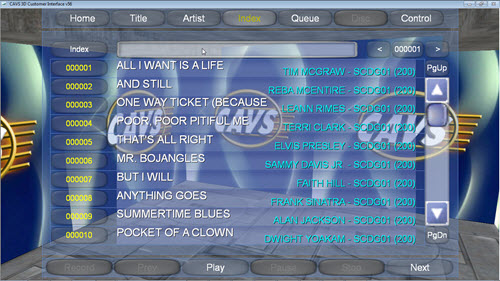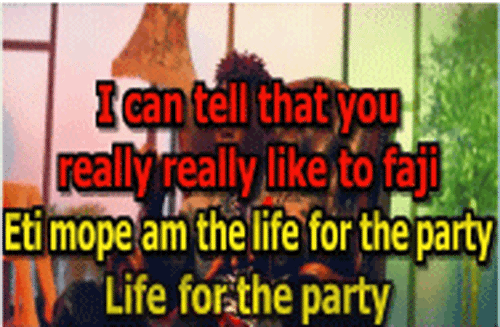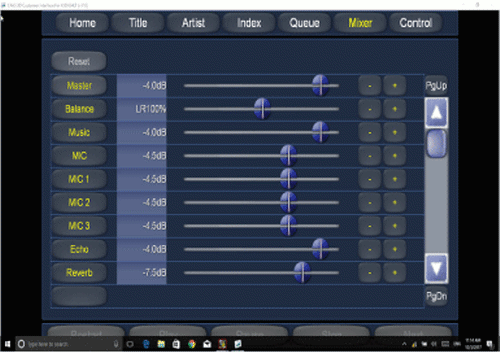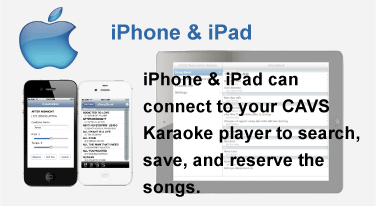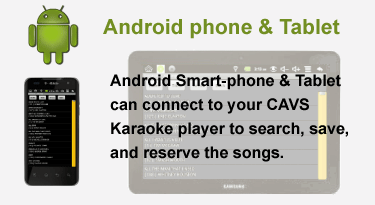JB-199 III Premier DA
Digital Karaoke Jukebox

BUY NOW CAVS JB-199 III Premier with DK3 Digital Mixer $2198
Independent Control Panel and Lyric Display.
3D Customer Interface for each song display, sort, and search
Play CD, CD+G, Super CD+G, MP3+G, ZIP, MCG, NCG, AVI, WMV, MP4, KAR, MIDI song formats from internal hard drive
Play CD, CD+G, Super CD+G, DVD, Video CD, from discs*
Extract CD, CD+G, Super CD+G, AVI, WMV, DVD from discs*
Online download MP3+G, ZIP, AVI, and MP4 song files
Support song files of JB-99, JB-199 & II
Record realtime Audio Video in HD format
Write recorded song files onto external flash drive or disc*
HDMI, VGA, and RCA audio video outputs
Dual Gigabit Ports for Multi room and Wi-Fi E-Songbook Network
International Keyboards and Hand Writing Tools for song seach
Song search by title, artist, or index
Direct song selection by Index or Filename
Online Remote access and management using network
Key control, Tempo control, Sync control, Volume control
Reserve, Voice cancel, Repeat, Random, Fanfare, Score
Change the order of reserved songs
Call for next reserved song(s)
Silence gap remover
Continuous/Single play
A-B loop, Location finder, Fast forward, Fast backward
8-Segment Equalizer with 6 pre-settings
Easy song update, firmware update, and song list management
Superimpose background video (BGV) with photos, slide shows, movies, webcam, and external video sources**
Connect to E-Songbook, iPhone, iPad, Androids, and Windows tablet
Encrypt song files for protection against copying / exporting.
* Requires optional disc drive.
The following hot keys on a keyboard are available for quick commands.
- F4 : Previous
- F5 : Play
- F6 : Pause
- F7 : Stop
- F8 : Next
- F9 : Playlist
- F10 : Picture
- F11 :Message
- Ctrl+1 : Playlist 1
- Ctrl+2 : Playlist 2
- Ctrl+3 : Playlist 3
- Ctrl+4 : Playlist 4
- Ctrl+5 : Playlist 5
- Ctrl+6 : Playlist 6
- Ctrl+7 : Playlist 7
- Ctrl+8 : Playlist 8
- Ctrl+9 : Playlist 9
- Ctrl+0 : Playlist 10
- Ctrl+ – : Queue
- Shift+F4 : Screen on/off
- Shift+F5 : Background video on/off
- Shift+F6 : Foreground on/off
- Shift+F7 : Vocal
- Shift+F8 : Repeat
- Shift+F9 : Random
- Ctrl+F4 : Pitch down
- Ctrl+F5 : Pitch up
- Ctrl+F6 : Tempo down
- Ctrl+F7 : Tempo up
- Ctrl+F8 : Volume down
- Ctrl+F9 : Volume up
- Ctrl+M : Dual Monitor default
User Manual
Remote Controller
Batteries
AV Cable
Rack Mount Ears
Ethernet (LAN) Cable
Keyboard & Mouse
Power cable
External Disc Drive – Play / Extract CD+G and Super CD+G discs
USB Webcam – Superimpose background video
RCA to USB Converter cable – Superimpose with external video sources
Bill Acceptor Cable – Connect standard bill/coin acceptors
- Online User Manual: View Here
The upgrade for JB-199 III Premier unit is done automatically within the unit.
Go to Section 4.4.1.3 of the User Manual for the detail description.
- Dimensions: 16 1/2″ x 14 1/2″ x 3 1/2″
- Weight: 24 lbs
CAVS JB-199 III Premier
CAVS Digital DK3 Mixer
JB-199 III PREMIER & CAVS DIGITAL MIXER DK3
CAVS JB-199 III Premier DA combines the CAVS JB-199 III Premier player and the CAVS Digital Mixer DK3. Together they provide a single screen of control for the karaoke player and the mixer. That is, from a single screen, you can
- display, sort, and search the song list
- play, reserve, shuffle, stop, pause, next, cancel the songs
- control music volume, microphone volumes, echo, reverb, etc.
It is another step to provide the convenience to the customers and operators in karaoke.
CAVS JB-199 III Premier
CAVS JB-199 III Premier player comes from a long line of karaoke jukeboxes that are POWERFUL, RELIABLE and PERFORMANCE oriented. As the latest, CAVS JB-199 III inherits this tradition and enhances to
- encompass all possible formats and requirements
- integrate full controls of karaoke, songbook, and mixer
- offer a truly international approach to song play, song list, and song search
CAVS JB-199 III Premier supports CD+G, MP3+G, ZIP, Super CD+G, MCG, NCG, MP3, MP4, AVI, DAT, FOB, WMV, KAR, MIDI, etc. formats. If you don’t see your file format, contact us and we will make it happen!
CAVS JB-199 III Premier has the features of Advertisement, Rotation, Interlude, Singer History, Background Video Play (BGV), Scoring, etc. These features are perfected over the years for operation with hundreds of thousand songs in the database.
CAVS JB-199 III Premier offers the option of first ever Video Audio HD Recording in real time.
CAVS JB-199 III Premier connects wirelessly to E-Songbooks, iPhone, iPad, Androids, Windows tablet, Windows laptop, etc. CAVS introduced the art of networking Wi-Fi devices within Intranet for karaoke. It is now an integral part of the CAVS JB-199 III Premier offering the convenience of wireless control. No matter where you are, you can wirelessly select, reserve, and play the songs. You can also wirelessly control the mixer, i.e. the music volume, microphone volume, echo, reverb, etc. You can also wirelessly score the contestants in singing contests, and wirelessly send out messages of special requests.
CAVS JB-199 III Premier is based on Windows 10 64-bit Operating System (OS) which uses the Unicode format to encompass all international fonts. CAVS JB-199 III Premier is thus able to not only play the lyrics but also display the song list and search the songs in international fonts, including English, Spanish, Chinese, Japanese, French, Arabic, Hindi, Russian, etc. CAVS JB-199 Premier even goes a step further to provide the hand writings tools for not-so-easy to type languages along with the on-screen keyboard that switches to any language.
CAVS DIGITAL MIXER DK3
CAVS Digital Mixer DK3 combined with the CAVS JB-199 III Premier offers an integrated control of the karaoke and the mixer. It has 3 inputs for music and 5 inputs for microphones with independent volume controls. It also has easy graphic user interface that can be customized for your essential or extensive set of controls.
For detail description of the CAVS Digital Mixer DK3,click here.
FREE KARAOKE SONGS TO DOWNLOAD
- It has 15 millions karaoke songs and is free.
- It is international that you can find songs of English, Spanish, Russian, Chinese, Arabic, Japanese, Hindi, etc.
- It is immediate that if you heard a song today, the karaoke version will be there tomorrow.
- It is easy to download and save the song file in the MP4 or AVI file format.