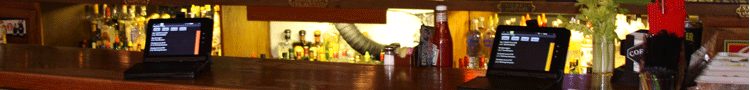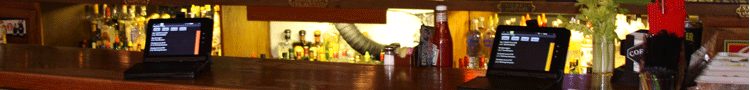| |
E-Songbook

"No More Paper
Songbooks" and "No More Printing"
E-Songbook is an electronic
songbook that manages the song lists of Karaoke / Music players. It can display more than 200,000 songs in 40 different languages
using a single or multiple list layout.
Imagine "No More Paper Songbooks" and No More Printing".
E-Songbook can instantly sort and
search the songs by index, title, or artist at a touch of
your fingertips. It can also scroll through the song list
and jump to any page with a single touch.
E-Songbook can
create and manage unlimited number of Favorite Lists for
customers. It can store the favorite songs for each and every customer
in separate lists for easy and quick access.
E-Songbook can
receive and display messages, such as who is next to sing, the
last call for drinks, or someone left his lights on. It literally rings in
the messages without disturbing your use of the E-Songbook.
E-Songbook can remote control
to reserve, play, stop, select, or cancel the songs directly
into CAVS JB-199s, CAVS Karaoke Laptops, CAVS Touch Screen AIO PCs,
and CAVS PlayCDG KJ Deluxe 64 LT players. You can
enable or disable this powerful feature for each
E-Songbook individually or for all E-Songbooks
together.
E-Songbooks, up to 256
units, can communicate simultaneously with a single CAVS Karaoke
player or any Windows based laptop / PC. The communication
is based on Wi-Fi Intra-network. It does not need Internet connectivity that may
or may not be available in local bars or
restaurants.
E-Songbook is a powerful Touch Screen Tablet
with Android 2.2 / 2.3 OS. It requires no mouse, no
keyboard. It imports the
song list automatically using WI-FI, or using
micro SD card. E-Songbook will surely enhance
your karaoke fun with the latest network technology.
If you have an iPhone, iPad, Android Smart-Phone or Tablet (such
as HP,
Motorola, Samsung, etc.), you can simply install the CAVS RS
II Apps free of charge and
turn your devices into an E-Songbooks. Please go to
iPhone
& iPad or
Android Smartphone & Tablet for detail instructions.
How to Set Up
 Close more details
Close more details
- The first step in setting up the
E-Songbook is to confirm the proper running of CAVS RS II
Server program in your CAVS Karaoke player or Windows based
PC. For details, please go to CAVS RS II Server program.
- Turn on the E-Songbook by pressing the
Power switch (usually for 2 - 3 seconds). After
the initial sequence, the main Home page will appear
with the CAVS RS icon. Press the Application
window.
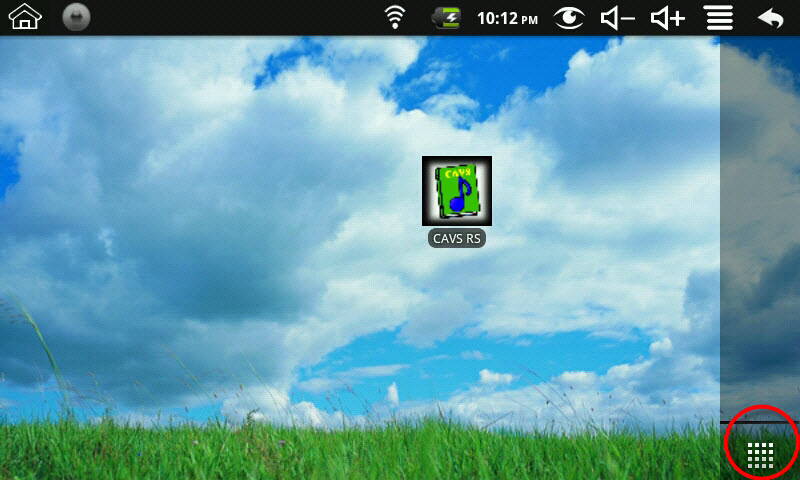
- Tap on the Settings in the Application window.
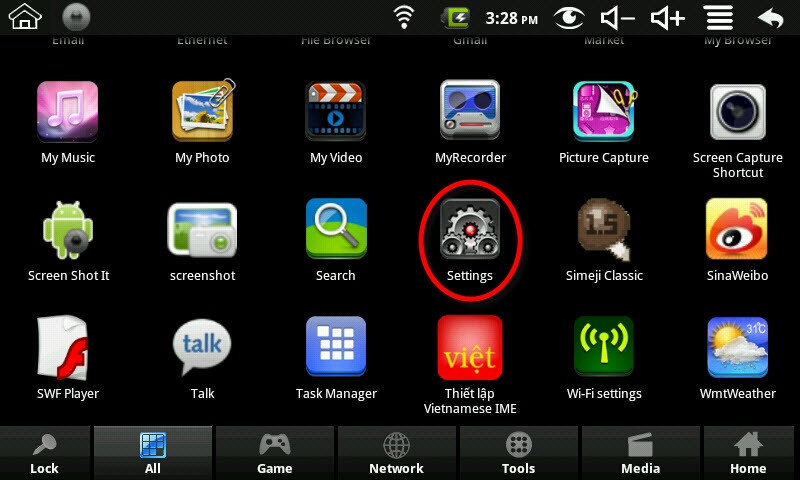
- Tap on the Wirelss & networks.
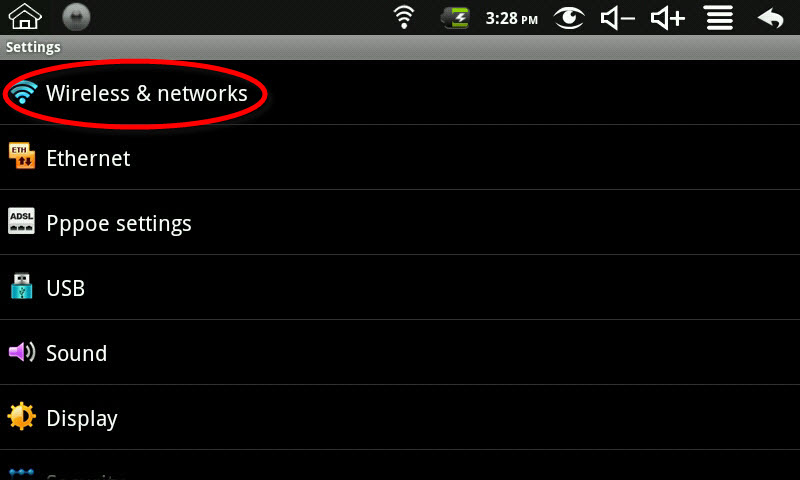
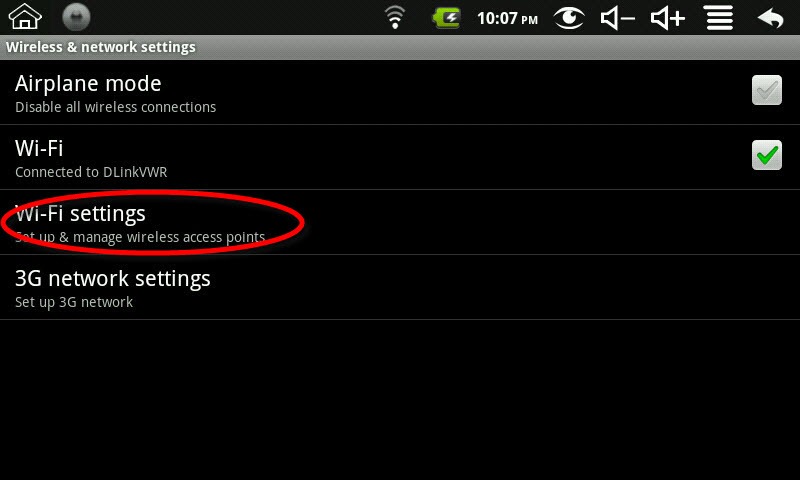
- Under Wi-Fi networks, find and tap on the wireless router
connected to the CAVS RS II Server program (for example,
CAVS Router).
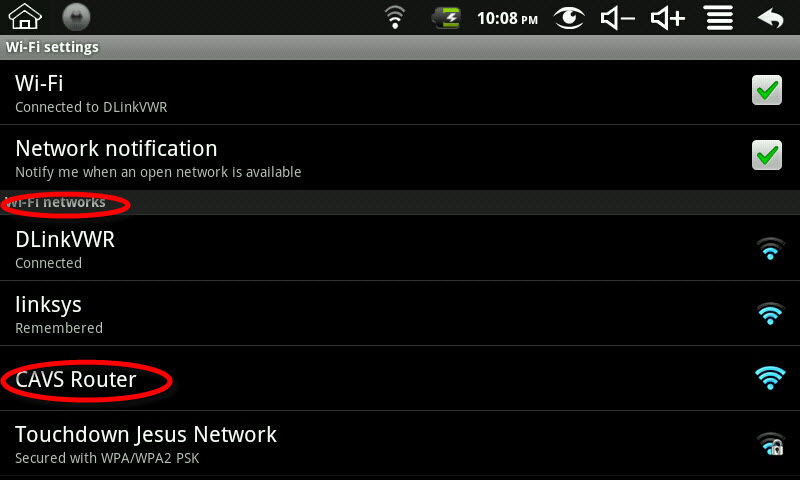
- Next tap on Connect to connect the E-Songbook to the
router. If the router is password
protected, input the password.
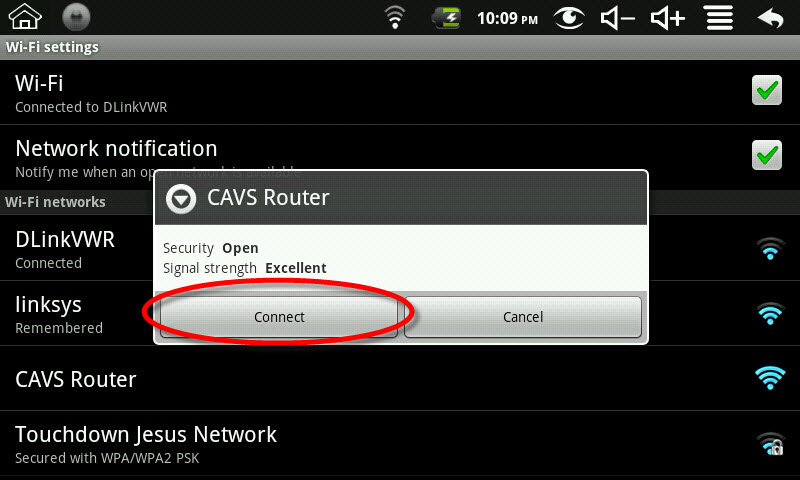
- Return to the Home window.
- E-Songbook can also be used as a stand-alone unit without
the CAVS RS II Server program without a connection to CAVS
Karaoke player or Windows based PC. In this case, the
E-Songbook can be used only for searching and the song list
will be imported using a micro SD card.
 Close more details
Close more details
E-Songbook can work as a stand-alone unit without a
connection to CAVS Karaoke player or laptop / PC.
As a simple song book, it can
- Import the song lists using a micro SD card.
- Select songs using Search, Sort, and Scroll.
After finding a song, customers will need to rely on
a conventional method, such as paper notes, to pass the
song selections to KJs.
For micro SD card,
- Create a song list (.txt
file) in the
CAVS RS
format.
- Name the song list (.txt file) as cavsbook.txt
and copy onto a micro SD card.
For E-Songbook,
- Turn on the E-Songbook by pressing the
Power switch (usually for 2 - 3 seconds).
- Insert the micro SD card into the E-Songbook.
Specifications of E-Songbooks
Features
- Display more than 200,000 songs in 40
different languages.
- Scroll and Jump
- Sort by Index, Title, or Artist
- Search by Index, Title or Artist
- Reserve to Queue
- Save to Favorite List
- Preset Pitch, Tempo, and Customer name
- Create and manage
Favorite Lists
- Import song list using by Wi-Fi or
micro SD card
- Connect up to 256 units simultaneously
- Play, Stop, Program, Next, and
Cancel songs*
- Voice Cancel, Continuous / Single play
mode*
* available when connected to CAVS Karaoke player.
How to Operate E-Songbook
In the Home window of E-Songbook, tap on the CAVS RS
II icon and start the program.
- Main Menu
 Close more details Close more details
|
The Main Menu of CAVS RS program will appear with the following selections.
Song Book Search by Title Search by Artist Queue / Remote Control Favorite List Settings
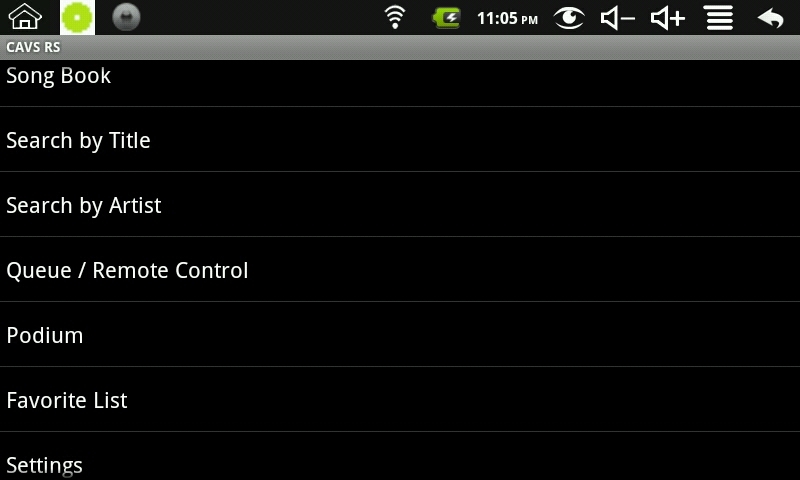
Note the colorful (red, blue, green) burst icon at the
top left corner of the screen. It indicates
When CAVS RS II program is without
a proper Wi-Fi connection,
the burst icon will remain in red color.
|
- Settings
 Close more details Close more details
|
Tap on the Settings.
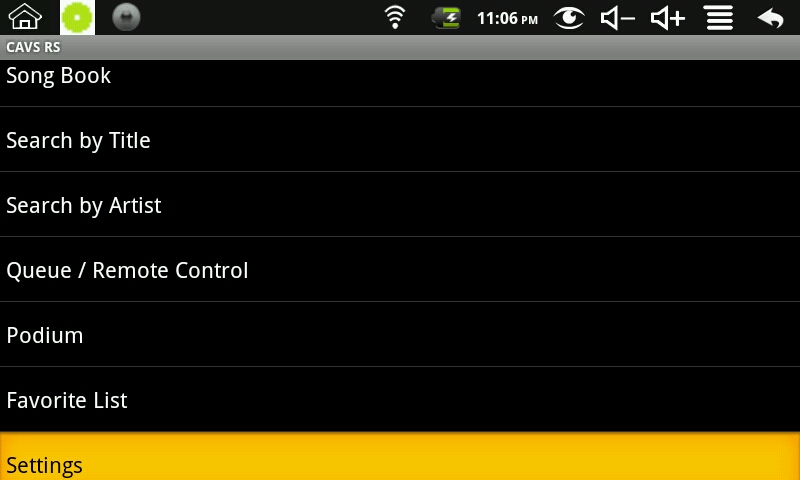
The default PINCODE required to enter is
0000 (four zeros). Tap on the input field to bring up the
screen keyboard and type in the PINCODE.
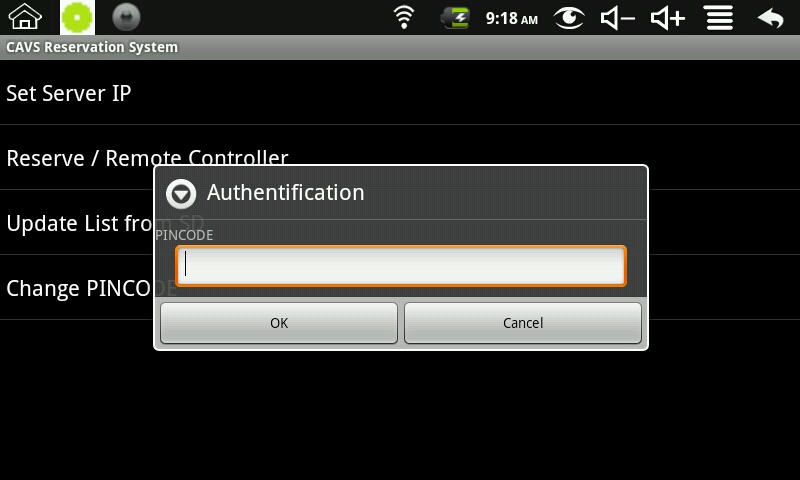
The selections inside the Settings will appear.
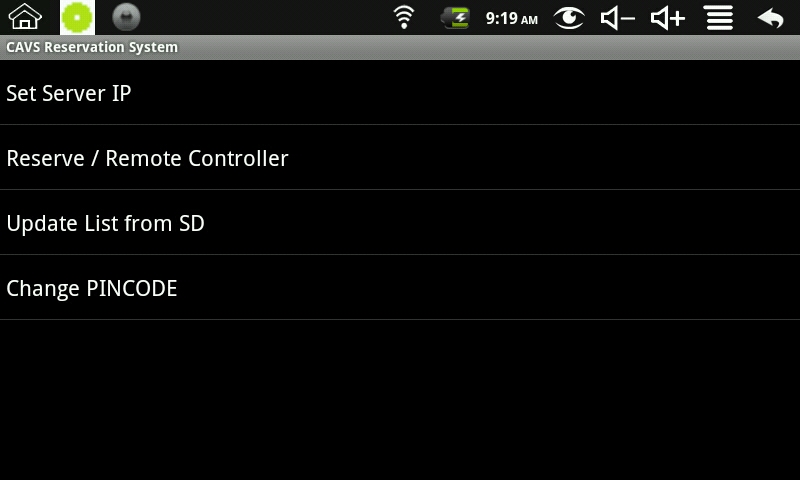
Tap on the Set Server IP
which will bring up the following pop-up window.
Tap on the input field to bring up the
screen keyboard and type in the IP address
of the CAVS Karaoke player or Windows based
PC. Press OK. To obtain the IP
address, Go to
CAVS RS II Server.
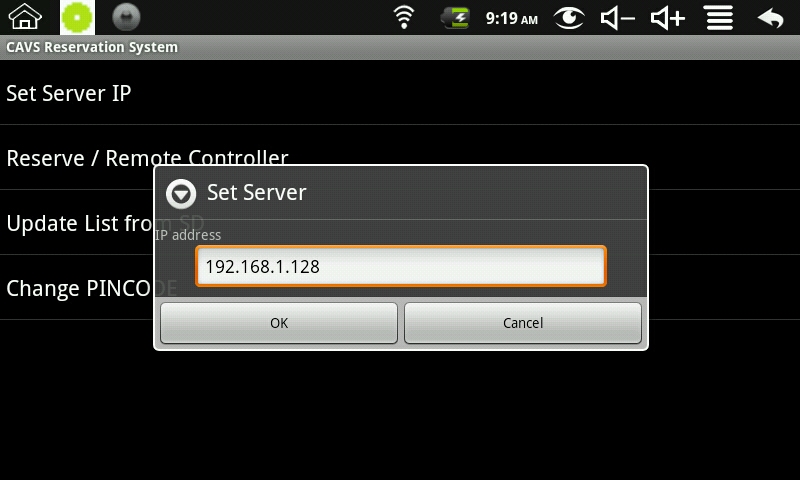
After setting the Server
IP, the color of the burst icon on the top
left corner will turn blue signaling a
successful Intra-net connection. The
burst will then turn green when importing
the song list is completed and the E-Songbook
is ready to use.
Tap on Reserve / Remote
Controller and the following pop-up window
will appear. Select from the three levels of
controls that can be permitted in the
E-Songbook. Press Select. Note that the
level thus chosen is only secondary to the
level of controls that is assigned by the
CAVS RS II Server program to all connected
E-Songbooks unilaterally.
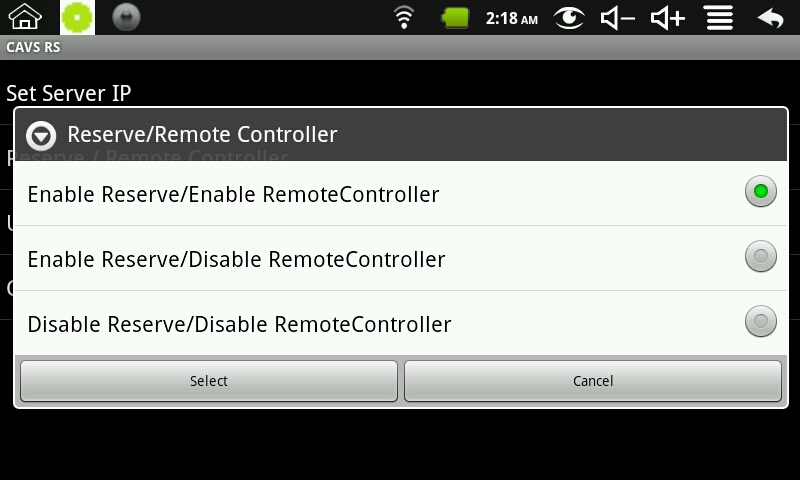
To change the PINCODE, tap
on Change PINCODE. Follow the
instruction on the screen.
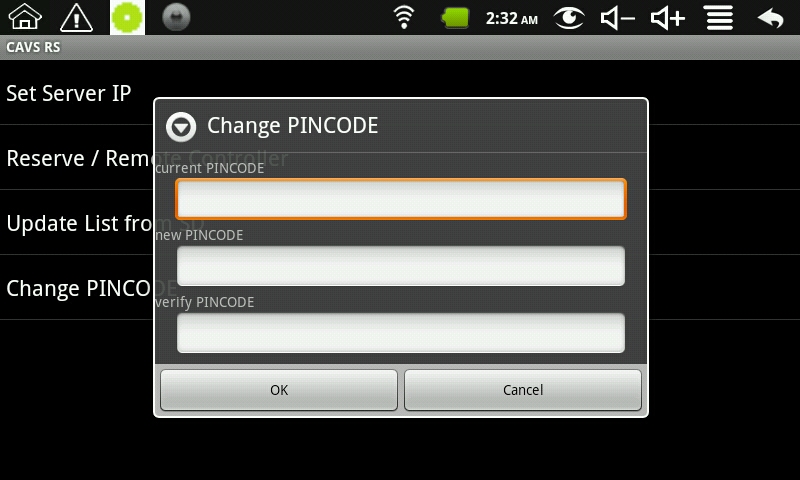
When using the E-Songbook
as a stand-alone unit, you can load the song list
with a micro SD card. Insert the micro SD card
(with
a copy of the song list) into the E-Songbook.
A message "Preparing SD card" will appear on
the top left corner. Tap on Update List from SD.
The song list in the micro SD card will
begin loading into the E-Songbook.
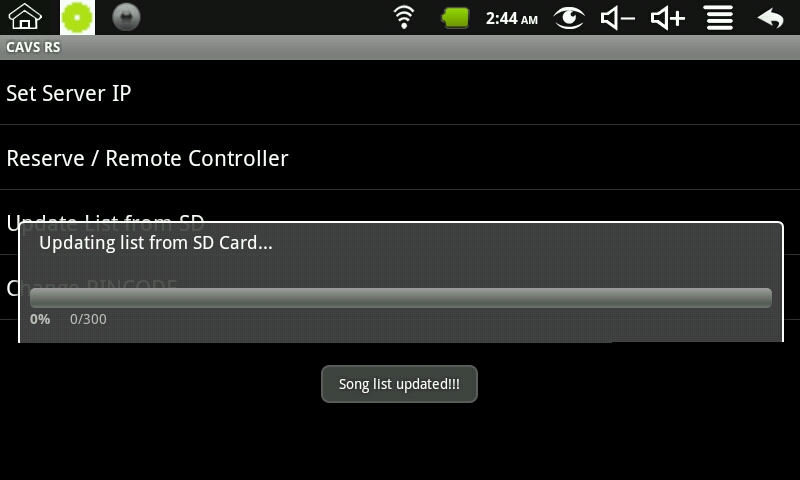
Warning: Many Android
devices do not share the same naming
convention for its external micro SD card
slot. So after tapping on Update List from
SD card, if you see an error message "Fail
to open song list.
Java.io.FileNotFoundException:
.../.../.../cavsbook.txt (no such file or
directory)", then you should note that CAVS
RS II program is searching for the
cavsbook.txt file in the directory
".../.../.../." Such directory may or
may not exist. If not, please create
the directory. Next copy the
cavsbook.txt file from the SD card and paste
it into the directory ".../.../.../."
Again tap on Update List from SD selection
to load the song list into the Android
device.
The required format of the
song list that can be imported through the SD card is as follows:
The first field is the index number followed by the pipe "|" sign.
The
pipe "|" sign is inserted by typing Shift-\. The second field is the title followed by another pipe "|" sign. The third field is the artist name followed by Enter for the next line. When saving the song list as a text (txt) file, be sure to select UTF-8 as the Encoding format.
English song list
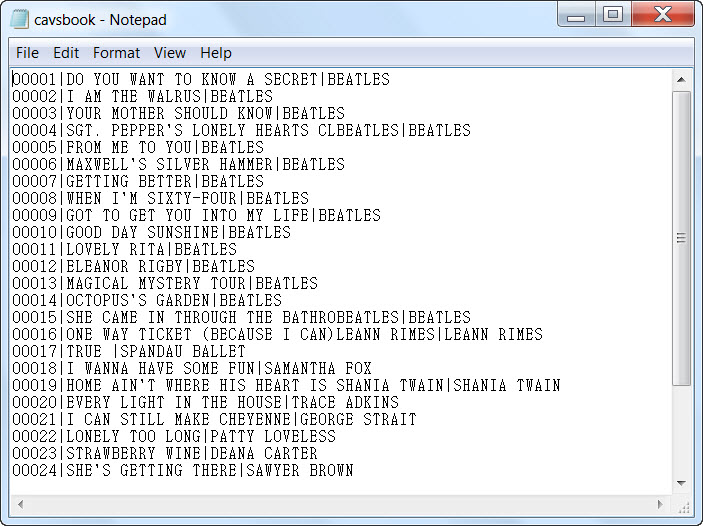
A song list in various international languages can also be imported
in the following format:
Multi-language song list
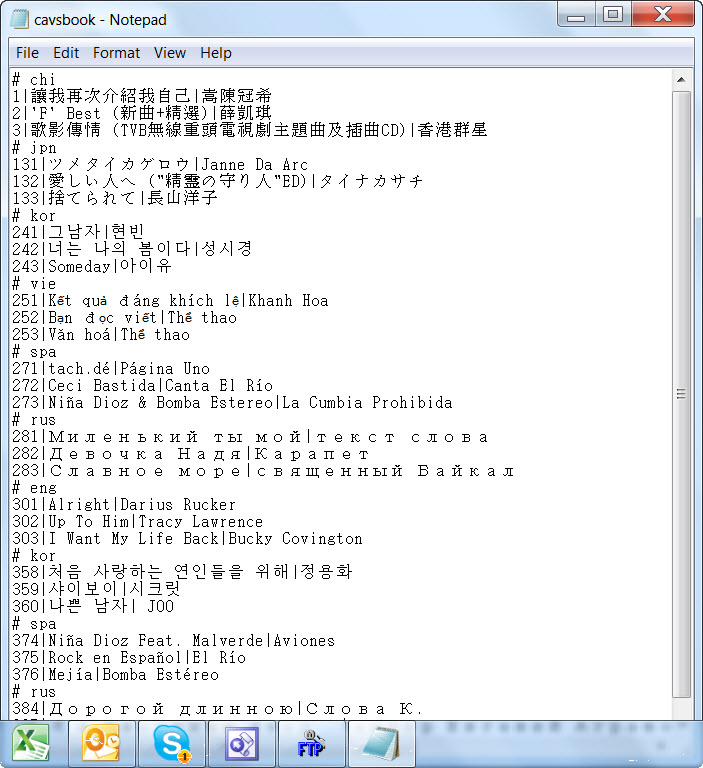
Each language is denoted by following abbreviations:
| Abbreviation |
Language |
# ara |
Arabic |
# chn |
Chinese |
# eng |
English |
# fre |
French |
# ger |
German |
# hin |
Hindi |
# ita |
Italian |
# jpn |
Japanese |
# khm |
Khmer (Cambodian) |
# kor |
Korean |
# por |
Portuguese |
# rus |
Russian |
# spa |
Spanish |
# tai |
Tai |
# vie |
Vietnamese |
Note that there can be more than one cluster of songs of
same languages (in the example, there are two clusters of songs of Spanish, Russian, and Korean languages).
In such cases, CAVS RS II Server program will automatically
combine the clusters into one group for each language.
|
- Song Book
 Close more details Close more details
|
Tap on the Song Book.
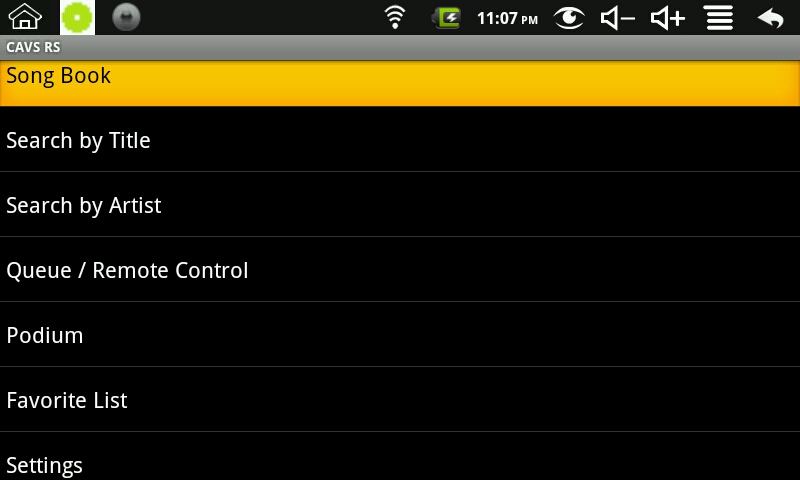
Total song list, sorted in title
by default, will appear. You can re-sort the list
by tapping on Index, Title, or Artist buttons.
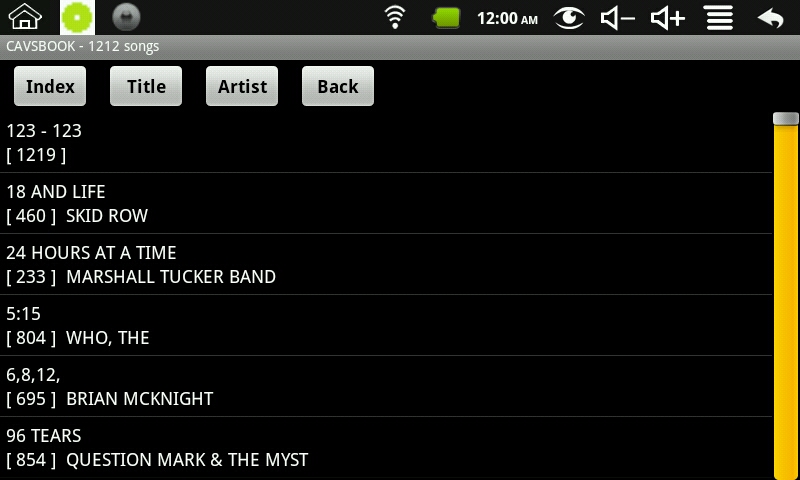
You can scroll up and down the
song list with your fingertips. You can also instantly
jump to any page in the song list by tapping
on the yellow bar on the right.
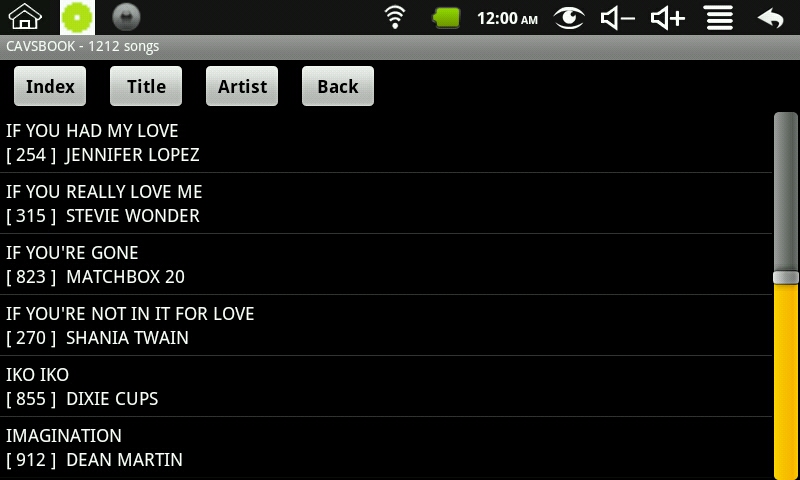
Tap on a song you wish to select.
Request reservation window will appear. Press the Reserve button to reserve the song,
Add Fav. button to add the song to a
Favorite List, or Cancel to return.
Before reserving, you have the
options to preset the Pitch (Key) level,
Tempo level, and the Customer Name. To input
the Customer Name, tap on the input field to
bring up the screen keyboard.
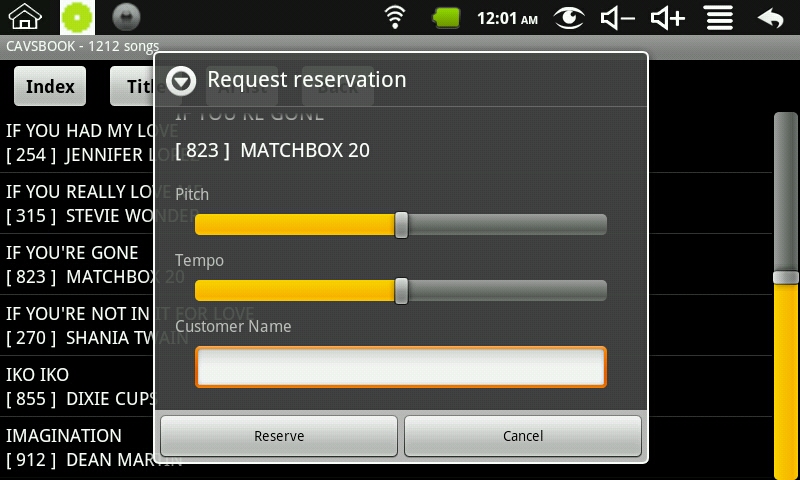
Tap and hold a song you wish to select. Add to favorite list window will appear. Tap on the input field to bring up the
screen keyboard. Type in the account name of the Favorite List
or create a new Favorite List by typing in a
new account name. Press the Add button to add or
Cancel to return.
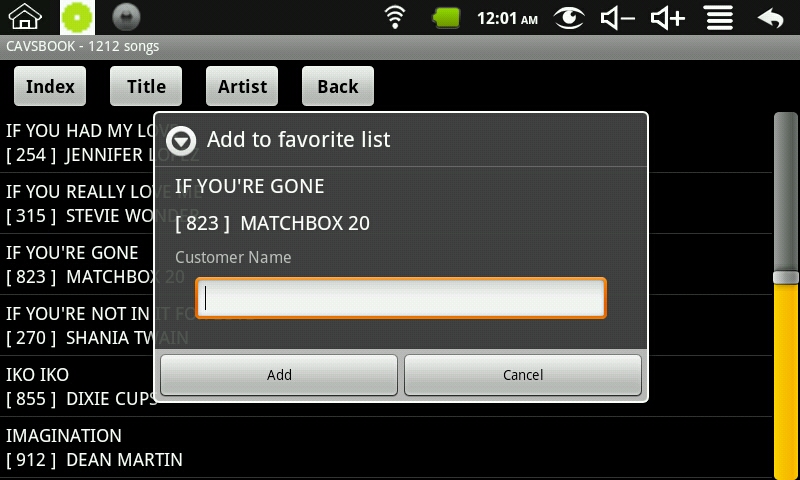
For further instructions on how to use the Favorite List, go to the Section
6. Favorite List below.
|
- Search by Title
 Close more details Close more details
|
Tap on the Search by Title.
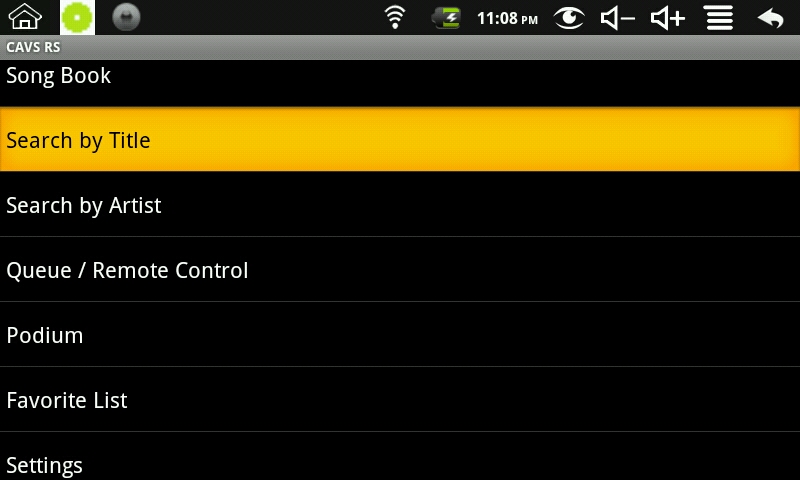
A search window
will appear as below . Type in the
word you wish to search (for example, World). Press Go.
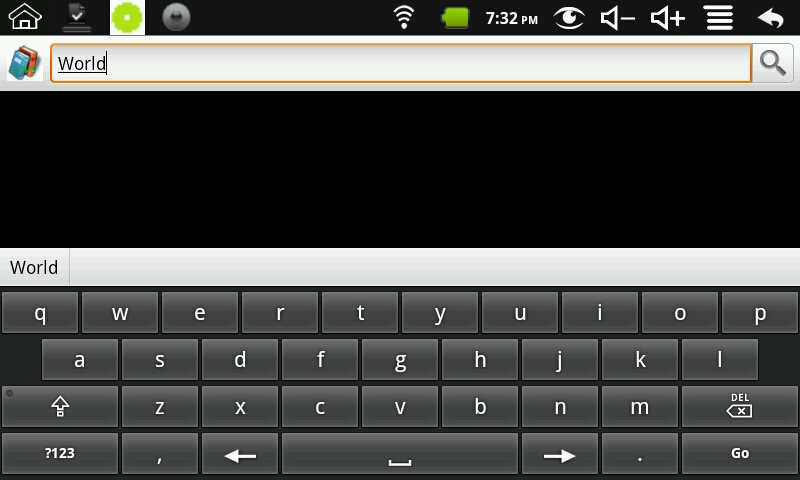
Search result with matching
songs will appear. You can sort this list
of matching songs by Index, Title, or Artist by pressing the respective buttons.
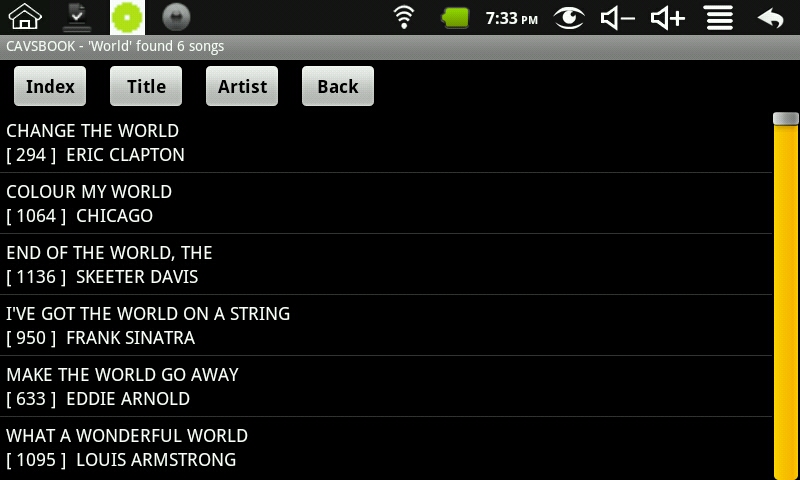
Tap on a song you wish to select and the Request reservation window will appear. Press the Reserve button to reserve the song,
Add Fav. to add the song to a Favorite List, or Cancel to return.
Before reserving, you can preset the Pitch (Key) level, Tempo level, and the Customer Name. To input the Customer Name, tap on the input field to bring up the
screen keyboard.
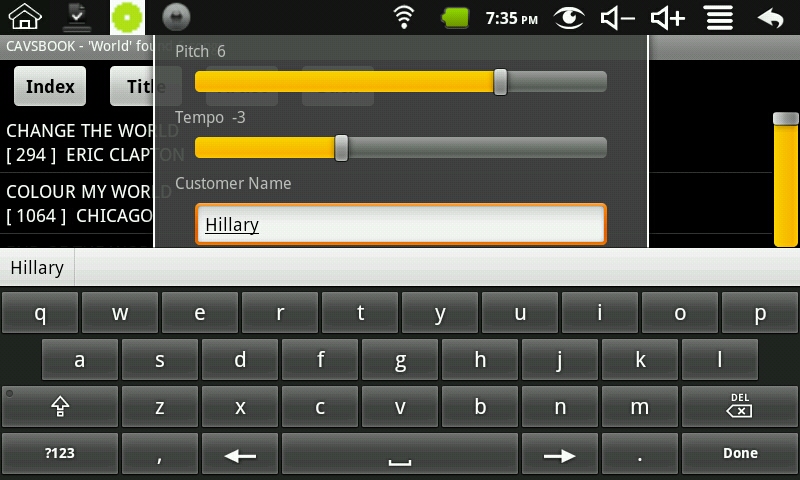
Tap and hold a song in the
search result to bring up the Add to
favorite list window. Tap on the input field to bring up the
screen keyboard. Type in the account name of the Favorite list
or create a new Favorite List by typing in a
new account name. Press the Add button to add or
Cancel to return.
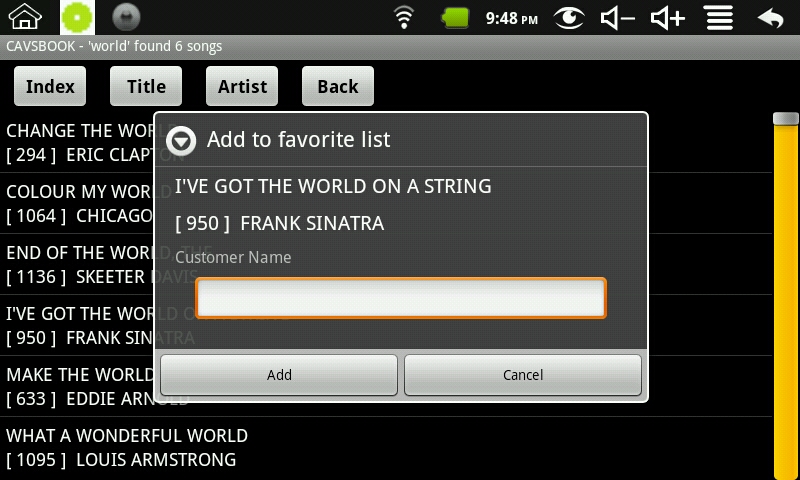
For further instructions on how to use the Favorite List, go to
Section 6. Favorite List below.
|
- Search by Artist
 Close more details Close more details
|
Tap on the Search by Artist.
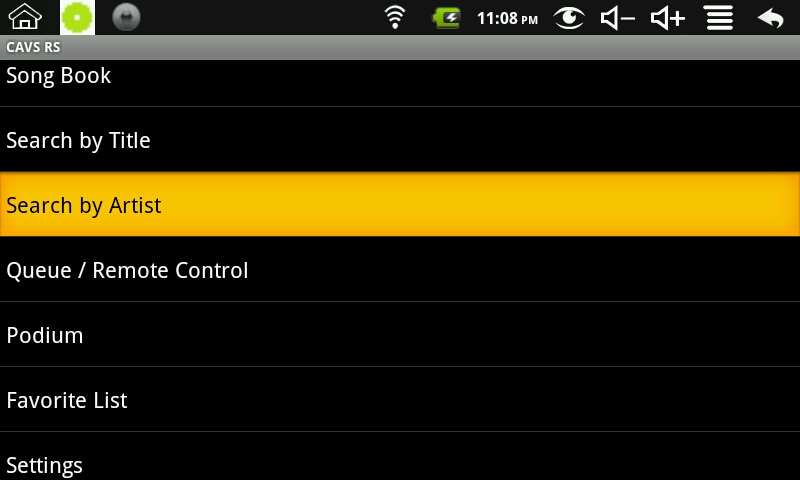
A search window will appear as below . Type in the word you wish to search
(for example, Elvis). Press Go.
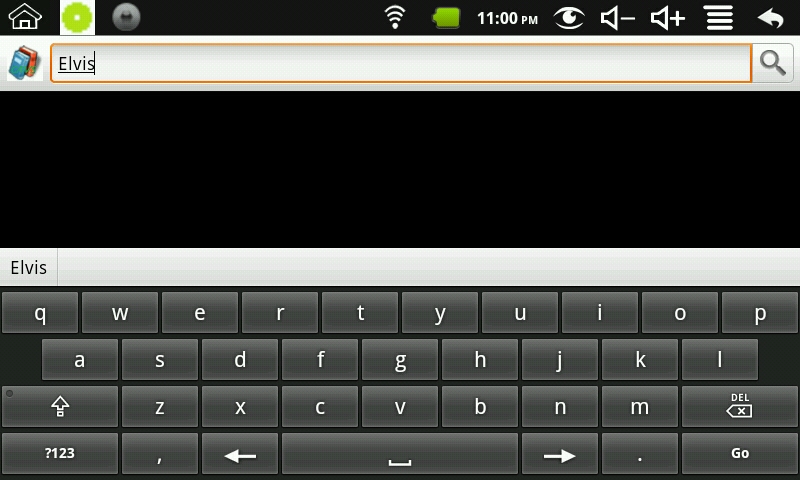
Search result with matching songs will appear. You can sort this song list by Index, Title, or Artist by pressing the respective buttons.
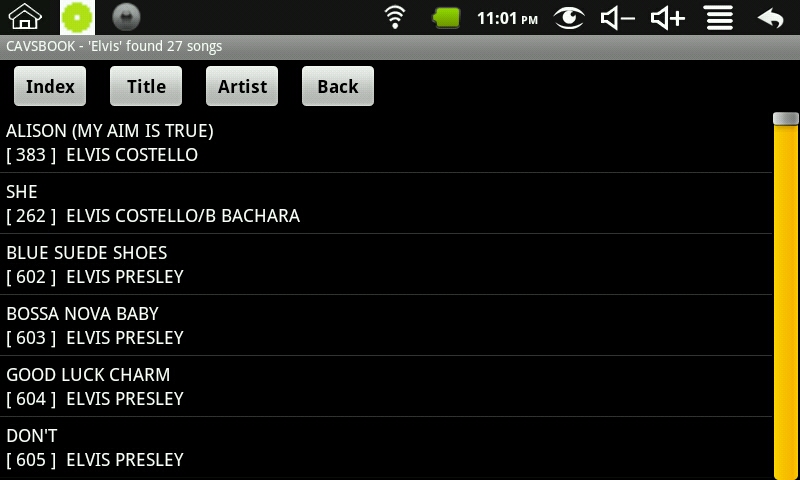
Tap on a song you wish to select and the Request reservation window will appear. Press the Reserve button to reserve the song,
Add Fav. to add the song to a Favorite List, or Cancel to return.
Before reserving, you can preset the Pitch (Key) level, Tempo level, and the Customer Name. To input the Customer Name, tap on the input field to bring up the
screen keyboard.
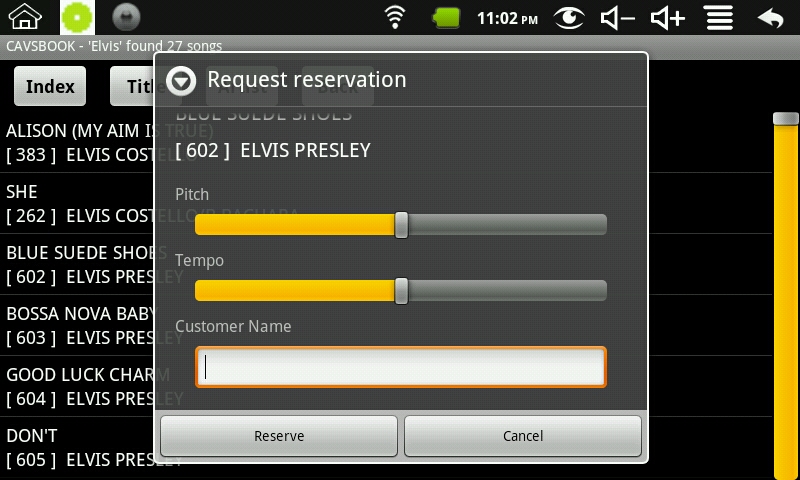
Tap
and hold a song in the search result to
bring up the Add to favorite list window.
Tap on the input field to bring up the
screen keyboard. Type in the account name of the
Favorite list or create a new Favorite List
by typing in a new account name. Press the Add
button to add or Cancel to return.
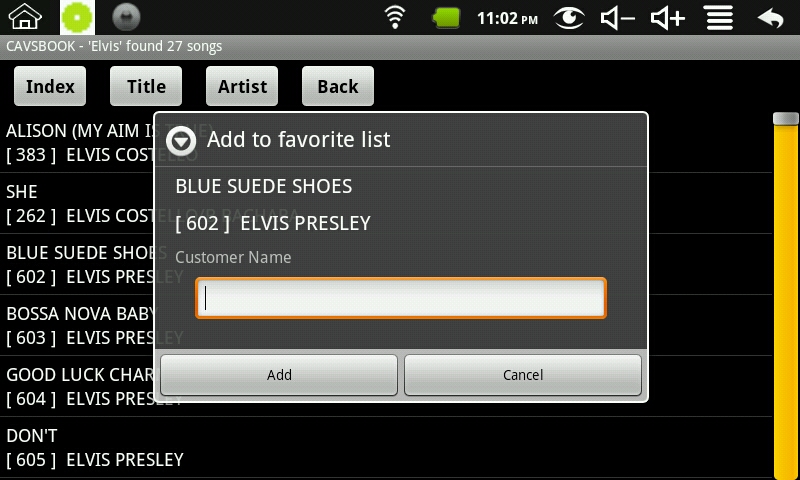
For further instructions on how to use the Favorite List, go to
Section 6. Favorite List below.
|
- Favorite List
 Close more details Close more details
|
Tap on the Favorite List.
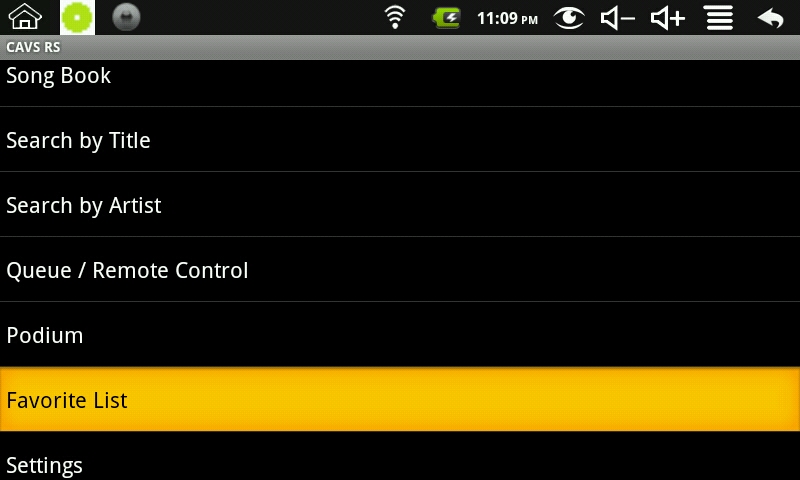
Press Load and Customer window will appear asking for the name of the Favorite List
to display. If you had opened a Favorite List previously, the same Favorite List will
appear by default. To change, press the Load button and type in another account name.
If you wish to create a new Favorite List, type in a new account name and follow the instruction.
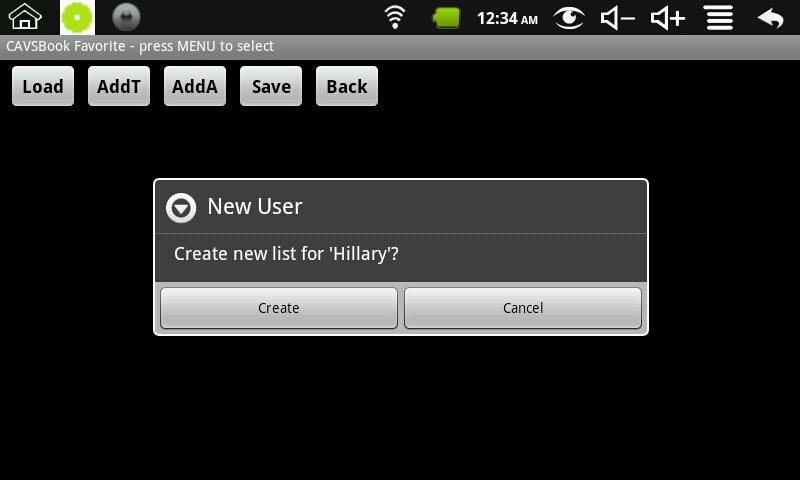
To add songs to a Favorite List, press AddT button to find songs by title or AddA button to find by artist.
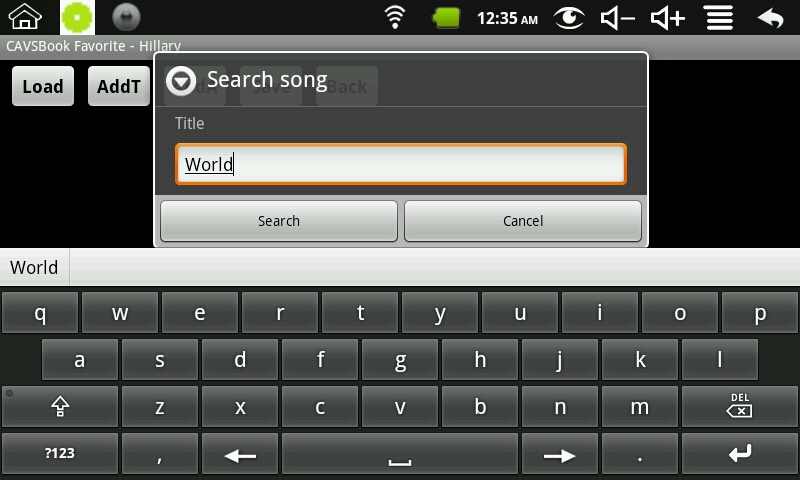
From a search result, select the songs you wish to add by placing check marks followed by pressing Add.

Next confirm to add the songs you have selected by pressing Add button.
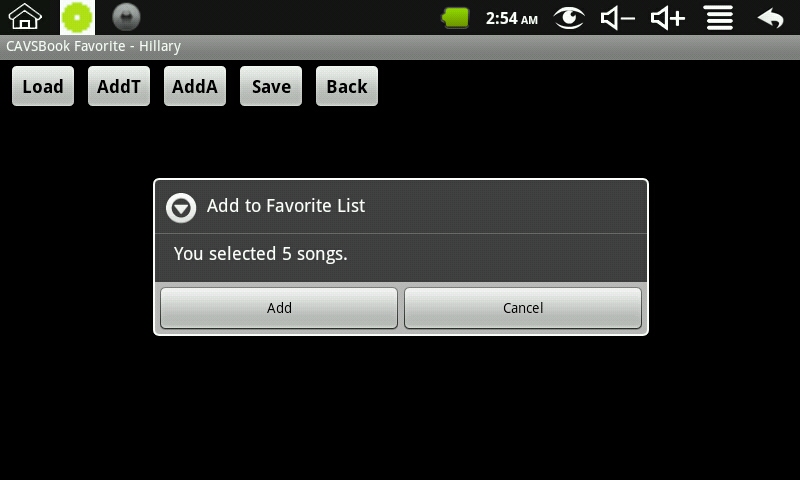
The Favorite List will now show the
added songs.
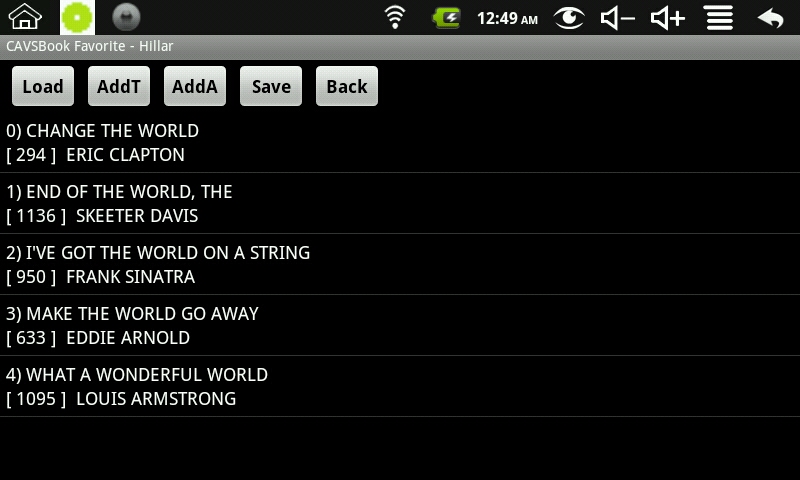
Tap on a song and press Reserve
to reserve the song, Delete to delete the song from the Favorite list, or Cancel to return to the Favorite List.
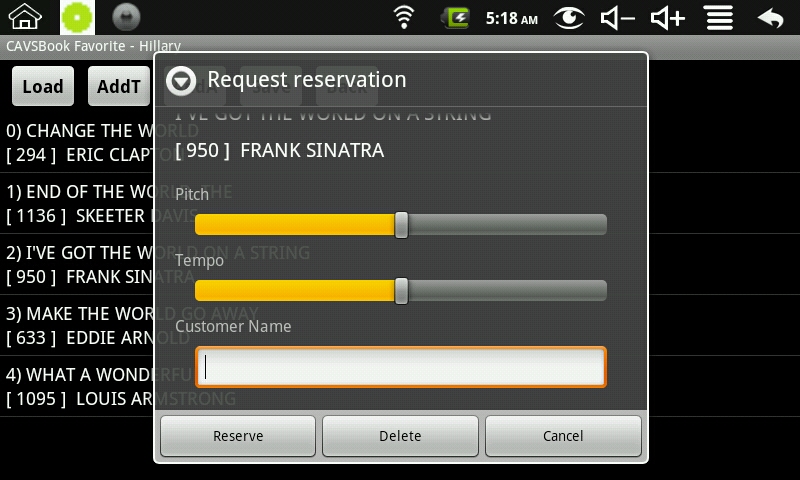
|
- Queue / Remote Control
 Close more details Close more details
|
Tap on the Queue / Remote Control
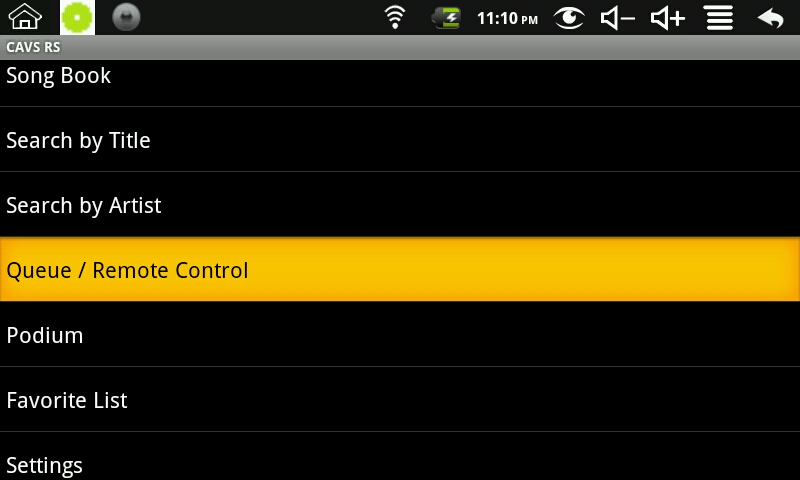
The next screen will depend on your selection for Reserve/Remote Controller
in the Settings. See Section 2. Settings for instruction of how to change the
selection.
For the case of Enable Reservation / Enable Remote Controller, the
following window will appear. You can use the window to:
- View the reserved songs in Queue
- Select a song using the numeric buttons (for example, 12345)
- Reserve (Prog)
- Play
- Stop
- Play the next song in Queue (Next)
- Cancel a song in Queue - Input the song number and press Cancel
- Pitch control
- Tempo control
- Continuous / Single play mode
- Voice cancel
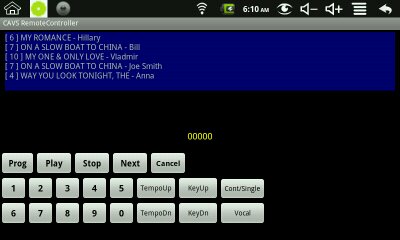
For the case of Enable
Reservation / Disable Remote Controller, the
following window will appear. You can
use the window to:
As shown above, songs can be reserved into Queue from Song Book, Search by Title, Search by Artist, or Favorite Lists.
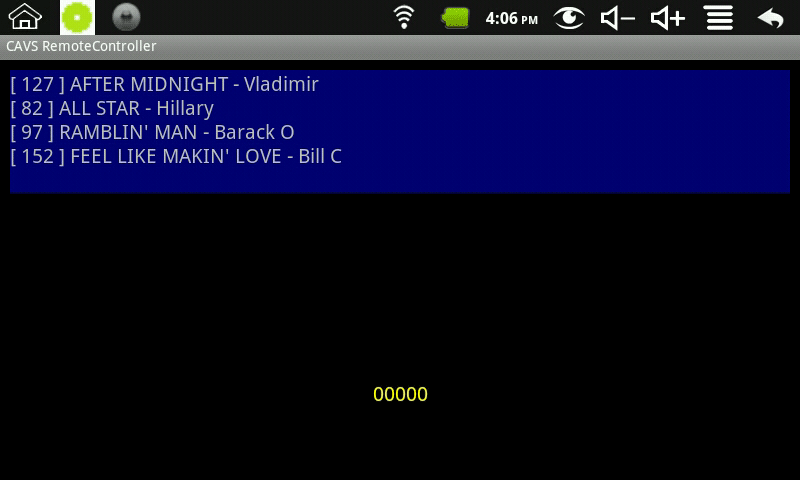
For the case of Disable Reservation / Disable Remote Controller, the following window will appear. You can
use the window to:
You can only browse the songs through Song Book, Search by Title, or Search by Artist, and save the songs into Favorite Lists.
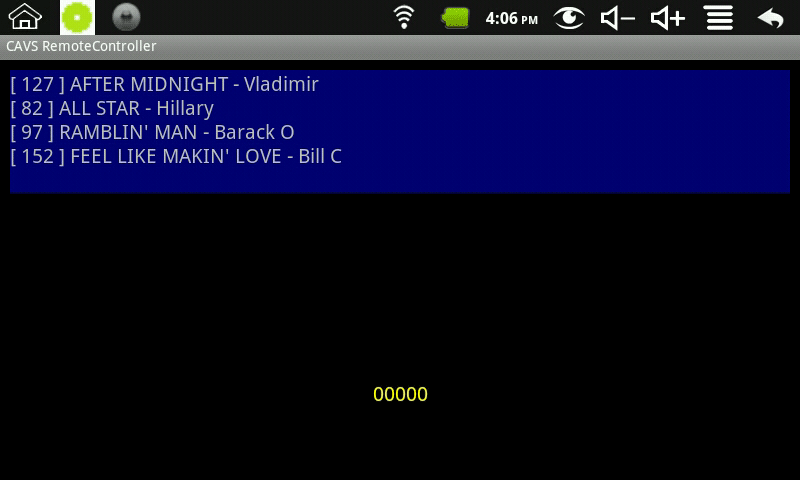
|
- Podium
 Close more details Close more details
|
Tap on the Podium
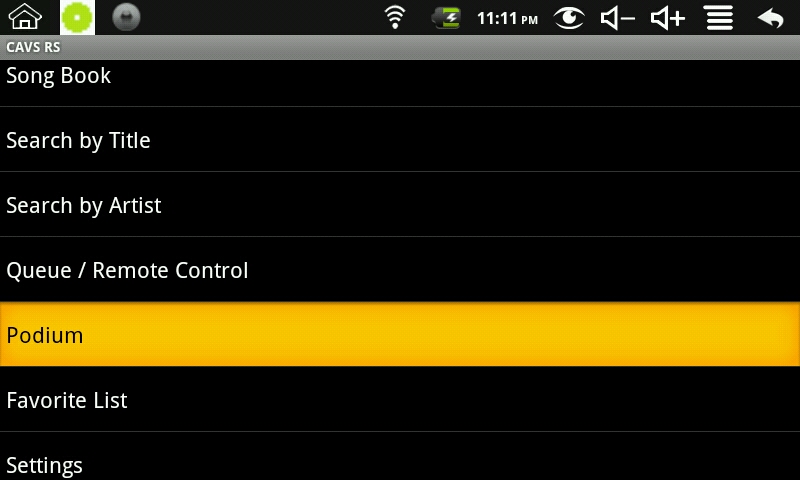
The Podium screen is designed as
the control at the singing stage for the singers.
Imagine that you have reserved a song. It
is your turn and you are walking up the stage
with a microphone. You check the song in
the Podium screen and press Start to begin the
song. Below is the Podium screen.
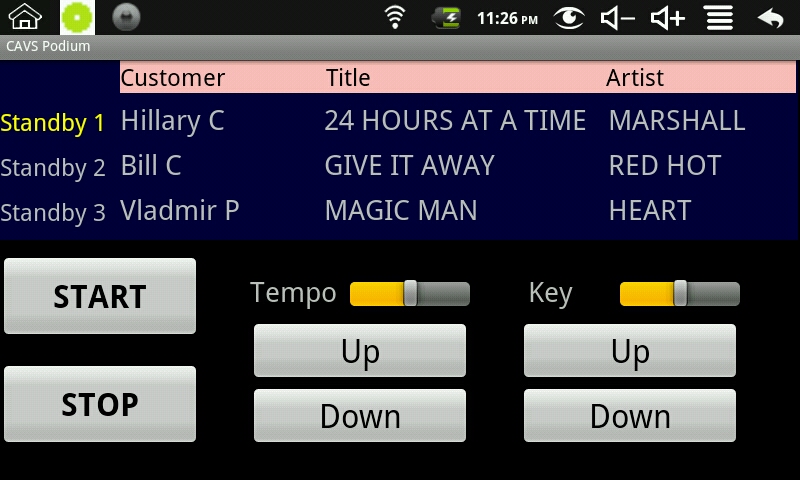
The screen shows the first three
reserved songs along with the customer names.
Customers can press the Up and Down buttons to
set the Tempo and Key levels. They can
then press Start to begin the songs and Stop to
cancel the songs.
|
How to Operate CAVS RS
II Server program
CAVS RS
II (Reservation System) Server program runs
within host units, such as CAVS Karaoke players or Windows based
laptop / PC, to communicate with E-Songbooks. Please go to
CAVS RS II Server program
for the description and instruction on how to operate the program.
User Manual
 E-Songbook
User Manual (Web Manual) E-Songbook
User Manual (Web Manual)
 Download
E-Songbook User Manual (PDF, 2.9MB) Download
E-Songbook User Manual (PDF, 2.9MB)
|