CAVS PlayCDG KJ Deluxe
THE POWERFUL AND VERSATILE KARAOKE PLAYER FOR PC

- Play CD+G disc
- Play Commercial and Homemade Super CD+G disc
- Play MP3+MCG files made by Encoder MCG program, MCG Manager program, or downloaded from Download CD+G songs
- Play MP3+CDG files made by any generic CD+G extraction programs
- Play ZIP files made with MP3+MCG or MP3+CDG
- Play Audio CDs and MP3 files
- Play Video files of AVI, MPG, MPEG, and WMV
- Dual Screen Display
- Connect to a TV for sing along lyric display
- Independent control panel to search for songs, control tempo and key, send out call message, etc.
- Background Image Display
- Use your own digital photos (JPG, BMP, GIF, TIF, PNG, PCX, TGA, ICO, PSD)
- Load up to 20 different images
- Edit the Image List (Add, Delete, Re-order, Random, Import, Export)
- Control display time per image
- Select an image by Stop, Next, and Previous commands
- Set Random image selection
- Key Control and Tempo Control
- Equalizer with 8-Frequency blocks and Auto-Adjustment pre-amplifier
- Voice Cancel (L, R, Stereo Channels)
- Enhanced Song List
- Add individual songs or entire folders of songs
- Display filename, title, artist and song number
- Remove selected songs or all songs
- Quick Add and Search
- Load / Save
- Print Song List
- Select Continuous / Stop Per Song Play Mode
- Newly added Play List for reserved songs
- Program songs from Song List to Play Lists
- Repeat Play
- Drag and Drop Play
- Direct Key Controls (Hot Keys)
- Enhanced Status Display (Indicators, Play Time, Song Title)
- Enhanced CPU Usage Rate Display
- Detailed Option Settings
Complete your dream Karaoke setup with these simple additions:
- CAVS Song Packages. Order CAVS Song packages!
Demo Version:
- Download Demo Click Here
Upgrade to PlayCDG KJ Deluxe Version 1.024 from PlayCDG KJ Deluxe of a previous version:
- Upgrade Click Here
System Requirements:
- Pentium II or higher CPU
- Minimum 128MB RAM
- Sound card or On-board Sound Chipset
- Windows 98, ME, NT, 2000, XP, Vista, 7, 8
- Microsoft DirectX 7.0 or higher (download page)
- Compatible DVD RW drive.
- Chapter 1: How to download and install
- Chapter 2: How to operate
- PlayCDG KJ Deluxe installation file is a self-extracting file that will begin to extract with a double click.
After extracting, installation will begin automatically.
Follow the installation instruction. - When the installation is completed, the desktop shortcut of PlayCDG KJ Deluxe will be created.
Double click the desktop shortcut to start the program. - For the first start, PlayCDG KJ Deluxe will open the Application Registration window as below.
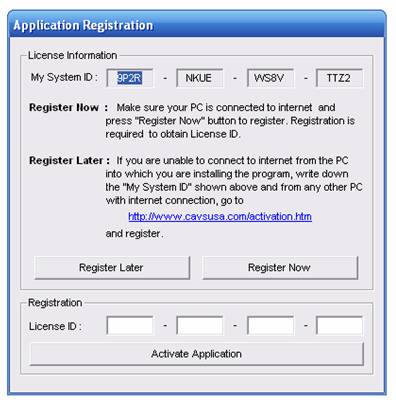
- If you do not wish to register now, press “Register Later” button to exit the program.
- If you are unable to connect to Internet from the PC into which you are installing the program, please write down the “My System ID” and connect to ACTIVATION from any PC with Internet connection.
- To register your program now, make sure your system is connected to Internet and press “Register Now” button to go to PlayCDG KJ Deluxe Activation page at ACTIVATION.
- It is recommend to copy and paste both System ID and License ID in order to avoid any mistyping.
Be careful not to mix-up between 0 (zero) and O, and 1 (one) and I. - After completing the online registration, “License ID” will be sent to you via email.
Input the “License ID” number into the Application Registration window above and press the “Activate Application” button. - To ensure delivery of our email with License ID (and prevent our email from being filtered by SPAM Control of your email system), please add cavs@cavsusa.com to your Address Book.
- Application Registration is now complete for your PC.
- To change the Email address that is registered for your software, please go to CHANGE_EMAIL.
- Follow the instruction to change your old Email address to a new Email address.
Troubleshooting:
- Check out the User Forum Click Here
- Email us at service@cavsusa.net
- For Windows Vista Issues Click Here
Toggle Content
CAVS PlayCDG KJ DELUXE is the premier karaoke program that brings the power and performance of the professional karaoke machine to Windows PC.
CAVS PlayCDG KJ Deluxe plays CD, CD+G, and Super CD+G from discs and the MP3+G, MCG, ZIP, AVI, MPEG, and WMV files from flash drives or hard drives.
CAVS PlayCDG KJ Deluxe comes with the Dual Screen feature where an independent KJ screen allows you to select and reserve the songs while the lyric screen or TV shows the song in play without any interruption.
CAVS PlayCDG KJ Deluxe also offers the BGV (Background Video) function where photos, video, or live-cam can be displayed as the background of the song in play. This is a popular feature that can show the patrons in the previous nights or the current crowd singing the night away.
CAVS PlayCDG KJ Deluxe can play the external hard drives or the flash drives of CAVS DVD players such as DVD-105G USB, DVD-203G USB, or DVD-305G USB.
BUY NOW $69.99



